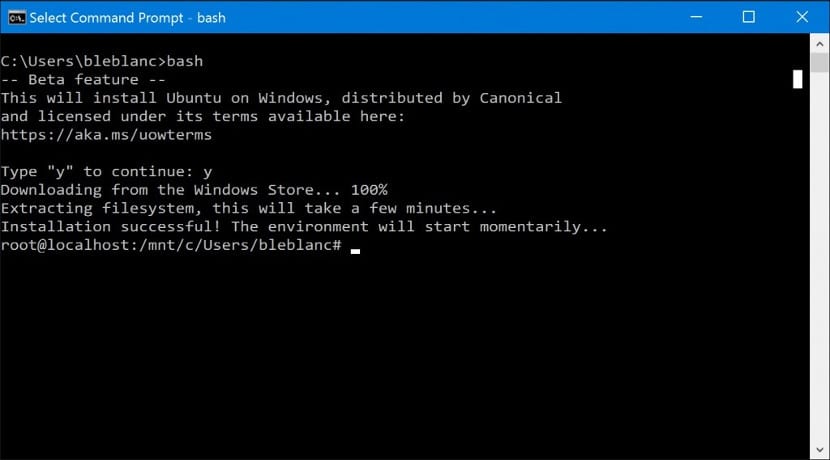
A few days ago we have in our Windows 10 the famous Ubuntu terminal or bash, something that many users were wanting, however the latest news suggests that this incorporation has made Windows 10 find numerous bugs and security issues that any hacker or intruder can use. That is why here we propose a solution: update the bash.
If you really look at the Ubuntu bash version that Windows 10 uses you will see how belongs to version 14.04, a version that was released in April 2014, more than two years ago. A stable version but somewhat outdated, that is why we are going to update to the latest version, version 16.04.
To perform this task is very simple. First we open the terminal or Ubuntu bash, if you do not have it enabled, here We tell you how to do it. Once this is done, we first use the update commands this is:
sudo apt-get update sudo apt-get upgrade sudo apt-get dist-upgrade
Once this is done, we write the following:
sudo do-release-upgrade -f DistUpgradeViewNonInteractive -d
and to complete the process, we write the following:
sudo dpkg --configure -a
After this, the bash will begin to update to the latest version available. Keep in mind that This process is not supported by Microsoft or Canonical, Although it does update the bash and with it ends the existence of several problems that the Ubuntu terminal currently has in Windows 10.
Surely many of you are familiar with many of these commands. In any case, to update any program through the Ubuntu bash you have to use the first three commands, leaving the last to force to update the terminal. And if the hard drive fills up, we can always use the command sudo apt-get autoremove, a command that will clean the linux subsystem of unnecessary packages.