
The long-awaited update to Windows 10 April 2018 Update is here. Microsoft has finally released the new version of the operating system, which as expected will leave us with many new features. Its official launch is May 8. But there are users who cannot wait to have it now. Luckily, we can use Windows Update and download the update now.
Microsoft has wanted to facilitate the process of updating Windows 10 April 2018 Update. Therefore, they have introduced this way to be able to update using Windows Update. The reality is that it is a simple and comfortable method to use.
What we have to do is go to Windows Update and find out if we already have the update to Windows 10 April 2018 Update available. It's that simple. Therefore, first of all we have to go to this section. We have two ways to do this. We can write Windows Update in the search bar that is in the task bar and we will get an option with this name. Or we can follow this route: Settings> Update and security> Windows Update> Check for updates.
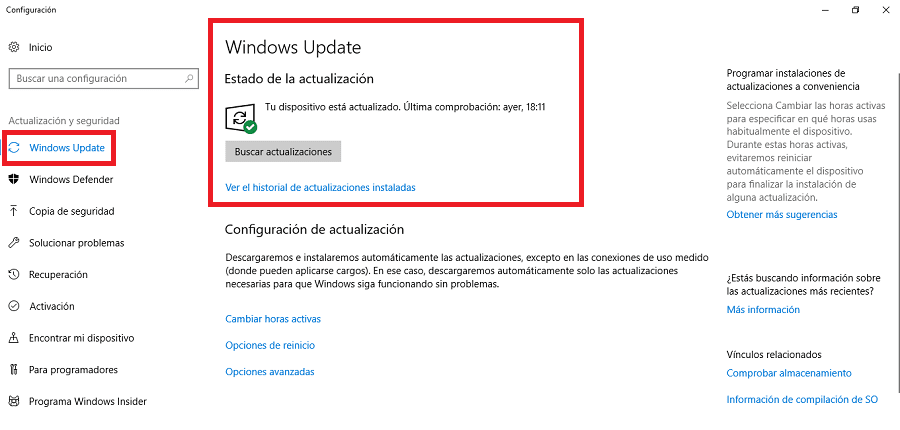
When we are there we will get a screen like the one you can see in the image above. In the first of the options on the screen We get a button that says check for updates. When we click on it, what Windows 10 will do is search and check if there is a new version available.
After a few seconds, the process is usually quite fast, it will tell us whether or not there is a new version of the operating system available. Most likely there is, so you can start updating to Windows 10 April 2018 Update.
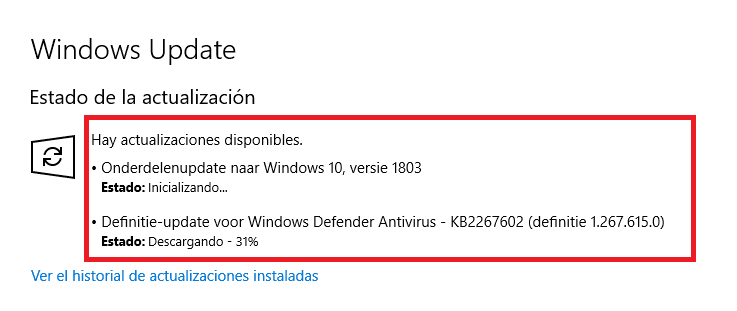
The Windows 10 April 2018 Update installation process depends on the computer you have. Overall, from what users are commenting on, It will last around 30 minutes, maybe 10 more minutes if you have a somewhat slow computer. But once this time has passed you will be able to enjoy the new version of the operating system.