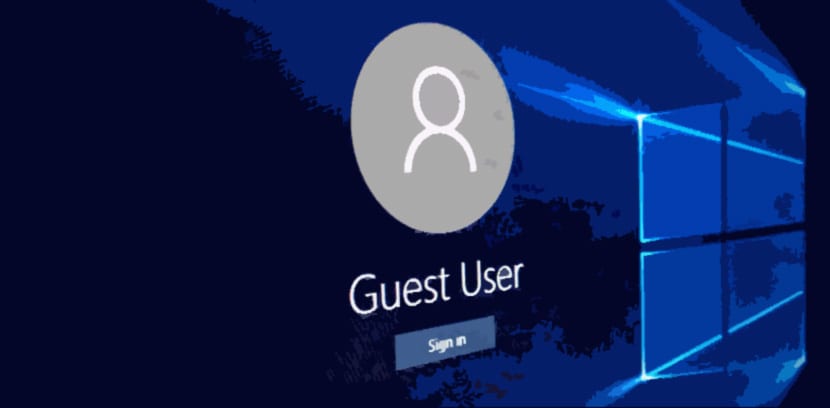
We are still the many who use a local account and do not go through a Microsoft account. But if we are in the opposite case, that we use a Microsoft account, this allows us to connect to all devices and have everything in sync between a Windows 10 Mobile phone and a Windows 10 system.
The only thing that can happen is that you may encounter some unexpected errors when updating the operating system, accessing programs or that some of the Cortana functions are not available correctly. So it is recommended that to find a solution, use a local account with administrator privileges to find out if it is associated with your Microsoft account or not.
How to create a local administrator account in Windows 10
- Open "Settings"
- Click on "Accounts"
- Click on «Family and other people»
- Under «Other People», click on «Add someone else to this team»
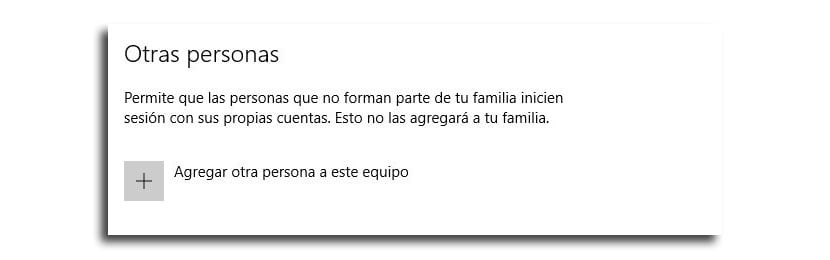
- now about "I don't have the login details for this person"
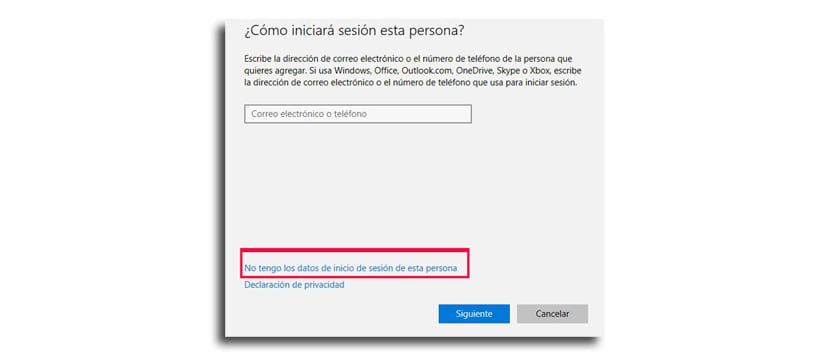
- Introduce information to create the local account
- Click on "Following"
Change the account to Administrator
Windows 10 by default set new accounts as standard, so you will have to change the account manually to Administrator.
- Click again on «Family and other people», select the local account created and click on "Change account type"
- In the pop-up menu, change the account type to "Administrator"
- Now click on «OK»
Now you will have to Restart your computer and login with the newly created account locally. The next thing is to check if the problem you had with your Microsoft account is also occurring in other accounts.
If everything works perfectly with the new local account, then you can already make one idea that could be the problem. An example of this is that the system stopped while Cortana is opening, so if you open Cortana with this new local account, the problem would be related to your profile or a configuration.