
ChatGPT is the tool that is capturing the attention of the whole world and it is not for less, because its capabilities in all areas are capable of helping anyone. Although this AI is making leaps and bounds and becoming more accurate in its results, the way in which it has been implemented by Microsoft in its browser is very interesting. The company is an investor in OpenAI, the ChatGPT developer company, and has taken advantage of this to bring a very interesting function that seeks to redefine the way we search the Internet. For this reason, vWe are going to tell you how you can use ChatGPT in Bing or to be more precise, how to use the Chat with AI that Bing incorporates, the Microsoft search engine.
If you use ChatGPT for your work, then you should know about this implementation of the AI in Bing because it will become another of your day-to-day tools.
How to use ChatGPT in Bing?
Before getting into the subject, it is worth expanding a bit on what we mentioned above regarding whether it is necessary to talk about how to use ChatGPT in Bing. ChatGPT is a conversational Artificial Intelligence tool based on GPT-4 (so far), an AI model oriented to the comprehension and generation of natural language. In other words, ChatGPT is software whose engine is found in GPT-4, the language model with AI created precisely by Open AI itself.
Microsoft, seeking to enhance its services, has made a very interesting implementation of GPT-4 in Bing. This is the possibility of accessing a conversational AI tool that we can ask to carry out various tasks, as in ChatGPT. The fundamental difference between Bing and ChatGPT is that the former has access to the internet, so instead of doing searches from the bar, we can ask the AI and thus carry out research, queries and more.
Steps to use Bing AI Chat
Bing AI Chat was released during the month of February, but it was subject to a waiting list that we could escalate by accomplishing a few tasks, like logging in from the Edge browser. However, in May, the company announced that the service was already available to everyone, from your browser. In this sense, to use Bing we must meet a couple of requirements: use Microsoft Edge and have a Microsoft account.
Open the browser and in the initial tab you will receive the Bing search bar where we normally enter what we want to consult. Do so, and in the suggestions that drop down, you'll first see a message that says "Hello, I'm Bing, the AI co-pilot." Click or select it and press Enter and immediately, you will go to the Chat interface with Artificial Intelligence.
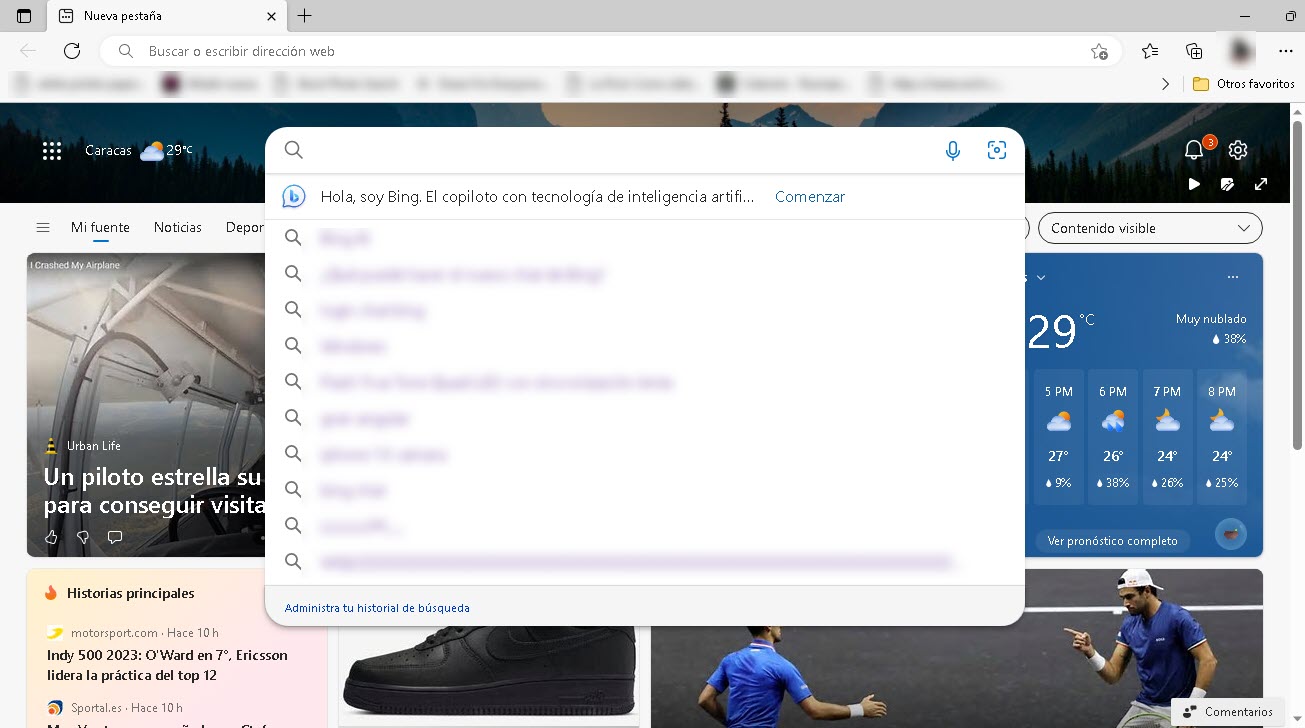
You will be greeted by a screen with information about the tool and if you scroll down a bit you will see a very interesting option. This is “Choose a conversation style”, this will allow you to adjust the chat tool in case you need answers with precise information, something more creative or a balance between both. Once selected, you can start asking the questions you want.
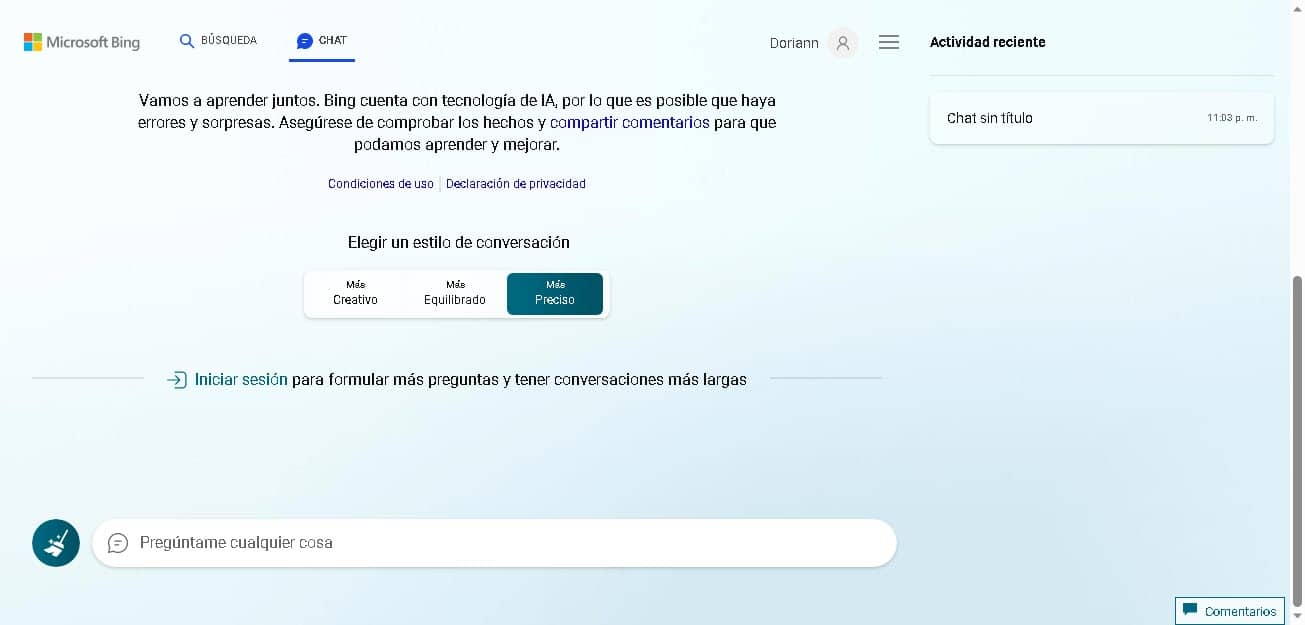
It should be noted that the chat only supports 20 queries per window. In this sense, when you reach this threshold, you will have to click on the "New theme" button for the tool to clear the history and be available again.
Conclusion
Artificial Intelligence is giving a very interesting turn to the way we relate to technology. At this time, we are experiencing first-hand everything that it is capable of doing in our day to day, making the work of many areas much easier.. While ChatGPT has surprised everyone, its information limitation until the year 2021 puts it at a bit of a disadvantage compared to Bing and your internet connection. So, the latter can generate much more precise and updated definitions on various topics.
It should be noted that although Microsoft has limited its availability to the use of the Edge browser, there is a possibility of having it in other. We achieve this through a extension available in the Chrome Store with which you can incorporate this Bing Chat into your browser. However, we must also highlight the fact that Edge is a very solvent option and that the migration is so simple, that in one click you will have all your Chrome extensions and data.
In this way, we can see that, in addition, there are different ways to use the tool, so it will be enough to define this to access the benefits of this Artificial Intelligence. Combining its potential with that of ChatGPT can represent a before and after in the work you carry out, regardless of your area. Therefore, it is worth trying all these alternatives in order to get the best out of them in our projects.