
The selection of ISO images of Office or Windows that we find on the network is huge. Thanks to them, the operating system or the office suite can be easily installed. Since we simply have to use an ISO file. But in many cases we do not know if they are really authentic or have been modified by other people. Luckily, we can verify its veracity.
In this case, in order to verify if it is a real ISO image, we have to download a free program that will be of great help to do so. It is Windows and Office Genuine ISO Verifier , whose name already tells us how it works.
You can download this program this link and thus be able to start using it. When we have downloaded it, simply you have to unzip the file that is saved and it will be executed. There is nothing to install, so it is very comfortable, as well as very light. Once Windows and Office Genuine ISO Verifier is open, we are ready to use it.
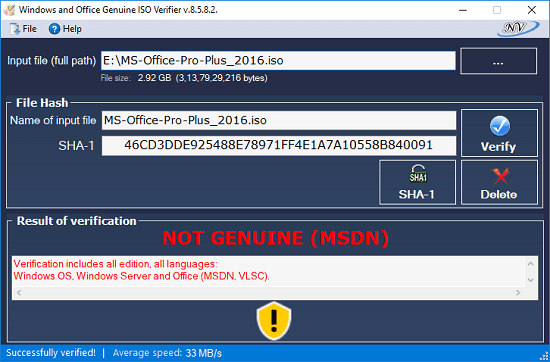
The only thing we have to do to verify if an ISO image is authentic is click on the input file button. Next we have to select the ISO file in question that we want to check and then we have to click on the Verify button. Then it is a matter of a few seconds for the program to do its job and they will tell us next if it is authentic or not.
The result of the analysis that the program has carried out will be displayed. So pLet's know if it's a real Windows or Office ISO image. In case of being authentic we do not have to do anything, since everything is fine. But if it is a modified image, it can be a danger.
Therefore, it is good to check that it does not pose a risk. Although it is best to remove it and search another website for a correct ISO image and it is not going to give us problems in the computer.