
Emojis are already part of our day to day. You will most likely use them on your smartphone when talking to other people or on social media. Our Windows 10 computer also gives us the possibility to use emojis. Although many users do not know how they can access them. Although the reality is that it is much easier than many think.
All it takes is a simple key combination on the computer. Now that we have a menu of emojis available in Windows 10. So that we will be able to use the ones we need at all times in a simple way. How can we use them?
It's been a while since emojis were officially released in Windows 10. Although many users do not know or have never made use of this possibility on their computer. Although the way to access them is really simple. We are only going to have to use two keys on the computer.
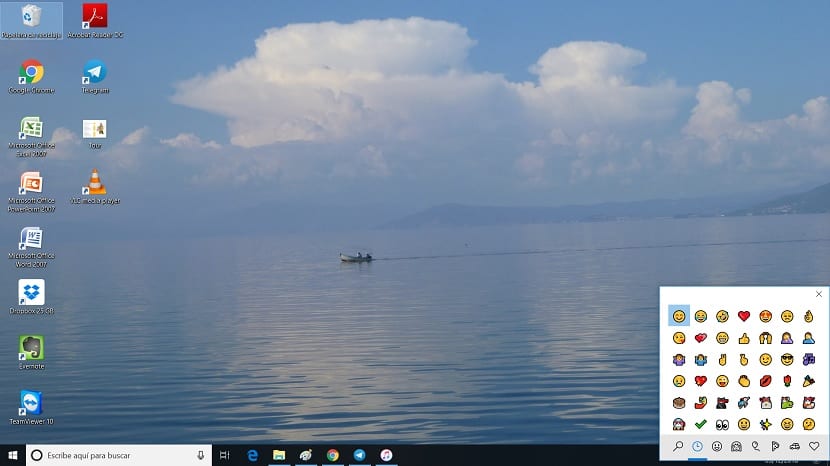
To access the emoji menu, which we can see in the photo above, you simply have to use a combination of keys. We have to press the Win + combination. (Windows and the period key). By doing this, this menu opens in the upper right part of the screen with all the emojis that we can use.
Now it is simply a matter of choosing an emoji that we are going to want to use. As with smartphones, we also have all organized in categories and Windows 10 gives us the possibility to use the search engine in it. So it will be much easier for us to find the one we are looking for.
As you can see, it is very easy to use emojis in the operating system. You will not have problems in this sense, and so, if you are used to using them, we also have the possibility of using them in Windows 10.