
Keyboard shortcuts, which I have talked about on a number of occasions due to the advantages it offers us in terms of productivity, have become universal, that is, they perform the same function as applications of the same type, so that we can highlight bold text through Control + B in Microsoft Word, LibreOffice or any other processor of texts.
In desktop browsers we can also see how keyboard shortcuts are valid for all browsersIn this way, if we use different browsers, we can make use of the same keyboard shortcuts without being forced to always use the same one. Here we show you how we can enlarge the size of a web page by zooming.
As technology has advanced, monitors have also increased in size, however, web pages still show practically the same resolution. This forces us from time to time to leave our eyes to be able to see the images better or to be able to read the text. Thanks to the zoom function, we can enlarge the size of the web so that it occupies the entire width of our screen.
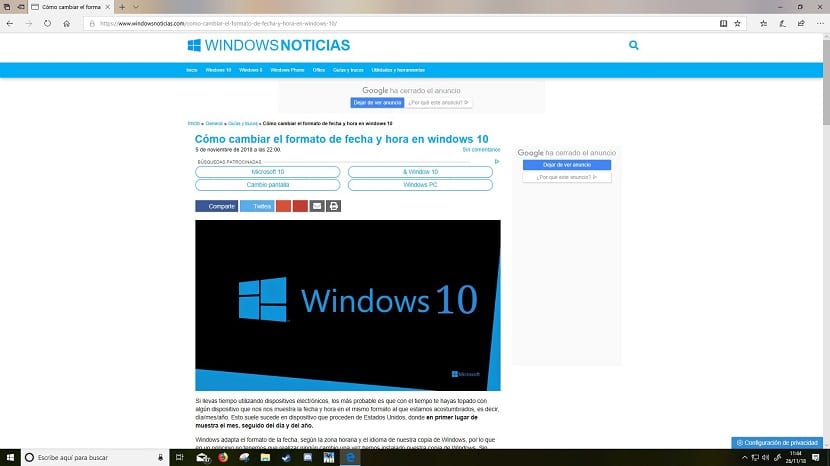
In order to expand the size of the web page we are visiting, we just have to use the keyboard shortcut Control + “+”. With each new press, the size of the web page will increase by 10%.
If we want to reduce it to its original resolution, we must use the keyboard shortcut Ctrl + "-". In both cases without the quotes. This feature is also available through the browser's settings menus, but this keyboard shortcut is certainly much faster and more useful.
As we enlarge or reduce the size of the browser's web, the search bar shows the percentage of it. By clicking on it, the browser page will return to show the web in its original resolution.