
Windows 10 has greatly improved the operation of the operating system in general, being much faster when starting up and performing the operations that we indicate in less time, as long as our PC is not too old, since miracles cannot be performed and where there are none, you cannot scratch. Microsoft has insisted for a year that we update to this latest version to optimize the performance of our PC, in addition to taking the opportunity to download it completely free of charge, something that we can no longer do since July 29, 2016, in the that Windows 10 became an upgrade that we had to pay for.
Improve the performance of our Windows 10 PC
Control applications that start at startup

It may seem silly, but the more applications we have at the start of our PC, the longer it will take to start. Keep in mind that there are many applications that have the mania of stay in the boot of our system, to speed up the loading of the application once we run it, but in many cases it is not necessary at all.
Disable Windows 10 animations
The more animations shown, our slowest operating system will be, especially if our computer is not very powerful. Windows 10 shows us animations for practically all the actions we perform, something that looks very good aesthetically, but reduces performance on older PCs.
Free up storage space
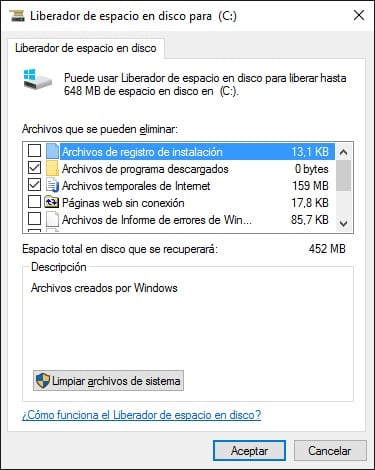
Any operating system needs a minimum storage space in order to function properly. Keep in mind that part of the space on our hard drive is used to perform operations especially when the RAM is somewhat fair. For this we can make use of the Free disk space application, an application that is in charge of scanning our hard disk and telling us what space we have occupied and what we can free to obtain extra space.
Do not index the content of our hard drive
The indexing of the files on our hard drive, allows us to perform a much faster search that if the files are not. The indexing process, in addition to taking up extra space, makes our computer slow down, so it is not recommended to use it.