
A few weeks ago we informed you of the possibility that the next great update of Windows 10 will offer us, an update that will arrive in March under the name Creators Update, an application that will bring us a large number of news Among which we find the possibility of being able to install themes to personalize our PC to our liking, with the themes that will be available in the Microsoft Windows Store, free and paid themes. The latest Windows 10 beta already offers this possibility. If you want to start using them, then we will tell you how.
The first themes that are already available to Windows Insider users are:
- Beauty of Britain 2 by Sean Byrne
- Surreal Territory of Chuck Anderson
- Cats Anytime
- Alaskan Landscapes by Kyle Waters
- Australian Landscape by Ian Johnson
- Dogs in winter
- German Landscapes by Mathis Rheberg
How to join the Windows Insider program
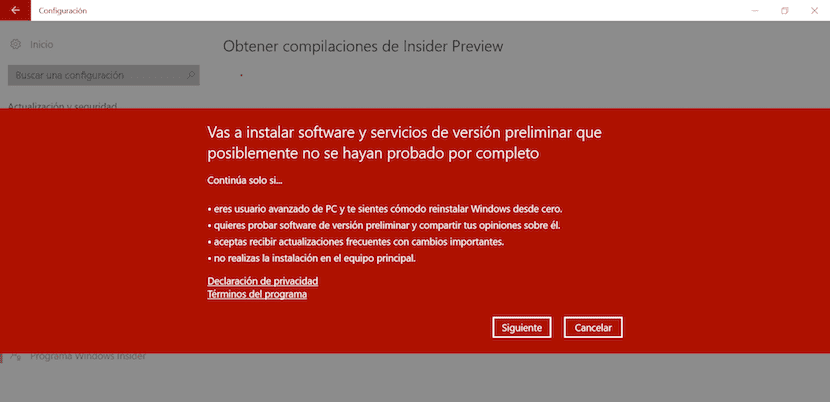
How can you check if we click on any of them, the Windows application store will automatically open without allowing us the option to install it. If we want to do it we must be part of the Windows Insider program, a program that allows us to test the latest news that Windows adds in each update.
- Next we go to Settings> Update and security> Windows Insider program.
- Now we just have to go to Windows Insider Account and click on Link to a Microsoft account.
- In the next step, we will be shown a sign where it will inform us of the risks involved in entering the Insider program, since it is a software that is not yet a final version so you may experience operational problems. Click on next and the process will begin, which will grind the computer several times.
Once the installation has finished, if we want to install these first themes, we just have to go to this article again and click on the links, so that the button Get now available in order to start testing this new customization experience that will arrive in a few months in its final version.