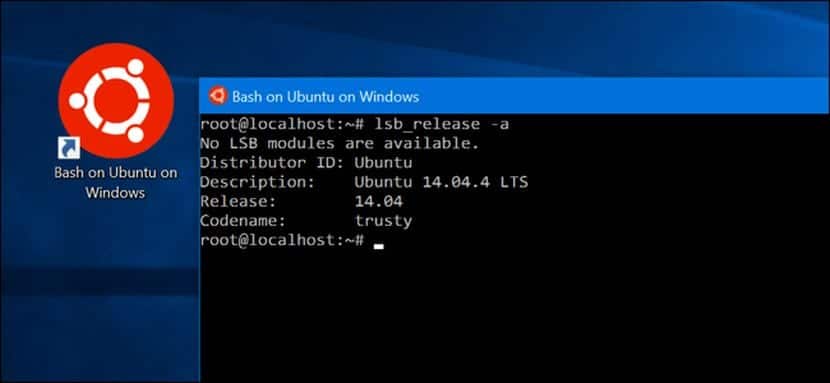
The arrival of bash to Windows 10 has been a true revolution for Ubuntu and Windows 10. Not only because Linux applications can be run on Windows 10 but because we can also use all the benefits that Ubuntu has for servers.
But, if we want to use Linux applications How do we execute them? Can any application be run? What steps do I have to follow?
Installation of basic Linux applications
First we have to know that the Linux subsystem does not allow the execution of graphical applications since it is necessary to run a graphical server that manages the windows and the graphical aspect. Nor can we run applications that make use of these functions or other similar ones that are not in the Linux subsystemTherefore, it is a subsystem and not a real system. Considering these restrictions, to install an application through the Ubuntu bash we have to write the following:
sudo apt-get install APPLICATION-NAME
After entering the administrator password and pressing enter, the installation of the program will begin. Now to run the application we just have to write the name of the application and press enter. If we want run the application as if we were the administrator, then we have to write the following to run the application:
sudo APP-NAME
Installing linux applications graphically
Exceptionally, we can run graphical applications through the Ubuntu terminal, for this we must first install a graphical server and then tell Bash to take that graphical server to execute the application. Thus, we will install a basic graphical server called Xming. For this we download it from here and we just run it to start the installation. Once it has been installed, we type the following in the terminal followed by the Enter key:
Export DISPLAY =: 0
After this we can run the graphical application, but will only be valid for the current session, that is, if we close and reopen, we have to re-enter the command.
With this, many Linux applications can be run on Windows 10, without having to install a Gnu / Linux distribution or have great programming knowledge. Easy do not?
Linux is already a virus sneaker with this the servers will be controlled with windows from a pc all the windows pc will be connected 🙁
linux was already with this any user with windows will be another extension of windows where users will be infected with viruses