
Some time ago, from Telefónica de España reached an agreement with popular security company McAfee in order to offer, free of charge, to customers of mobile contract lines and Movistar Fusión convergent packages an extra security.
This extra came baptized under the name of Secure Connection, and once all the traffic through mobile data and the fiber or ADSL connection is active, it is analyzed at the network level, in order to prevent connections that are dangerous. But, there is still more, since if you are a Fusion customer and you have activated the service, you can download McAfee antivirus for free on any Windows computer or other operating systems easily, as we will show you.
How to download free McAfee antivirus for Movistar Fusion customers
In the first place, as we mentioned, the installation requires a series of specific requirements that we are going to detail below, so It is essential that you have them to be able to install Device Security for free. In the same way, keep in mind that the protection offered is that of McAfee, and that in this case not one of the best protections. For this reason, if you prefer to buy another antivirus for Windows, we recommend that you take a look at those with better protection.

Requirements to get free Device Security
It is important to note that This offer is only available to Movistar Fusión customers in Spain (Only network level protection is provided for contract mobile line customers). If this is your case, to continue it is necessary that enable the Secure Connection service on your landline, in such a way that the traffic of your home's fiber optic, ADSL or 4G connection will be analyzed at the network level by Telefónica.
To do this, can access through this link where you can enable it by logging in with your passwords as the owner of the line, in addition to knowing all the pertinent details of the service and accepting the contract, or directly through the application. In the case of having a problem with it, you can get in touch through any of the enabled channels.
Download Device Security for Windows
Once the previous steps have been completed, you must access the website connectionsegura.movistar.es, which has been the administration panel of the service in question. There you should be able to see the different attacks managed by Secure Connection, but what you should do is click on the left side on the Device Security option.
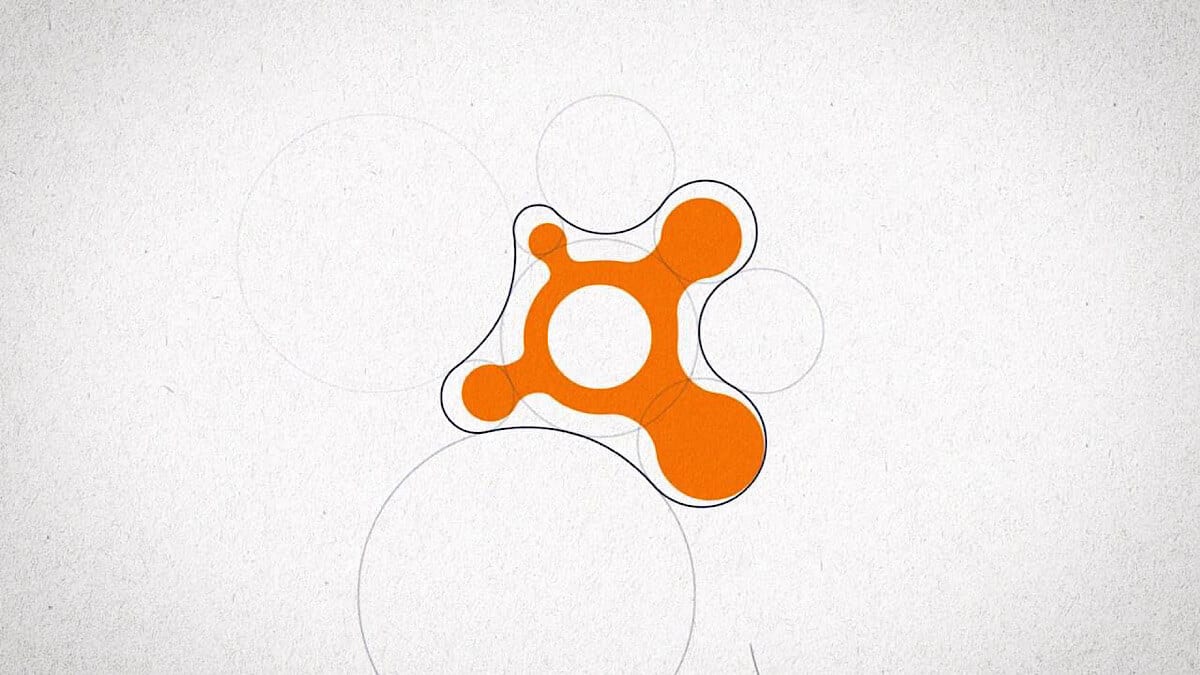
Then, on the right side, you will see how the licenses that you still have available to download Device Security appear. You must bear in mind that 5 total included for Android, iOS, macOS and Windows devices for free. If you have any available, you must click on the white button with the text "To download" to start.
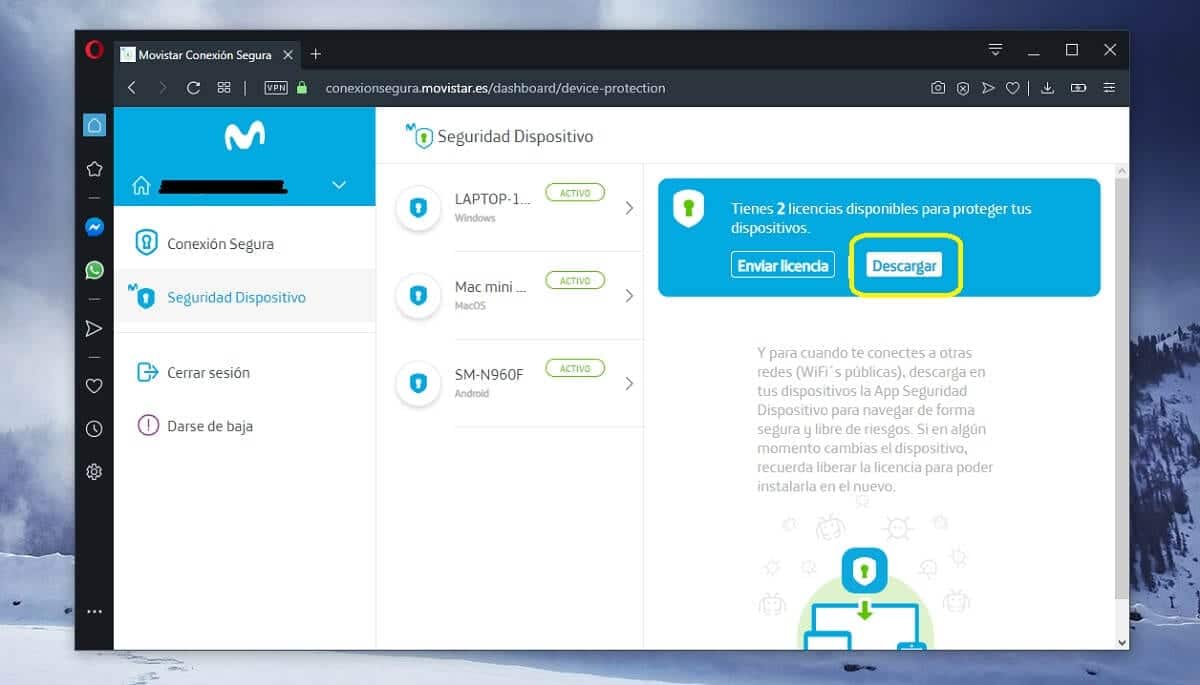
Then you will go to McAfee's own download page, where you will have to choose the Windows operating system of your computer, and then the license code will be displayed. Generally, you won't need it, but it's a good idea to write it down in case the installation process or similar prompts you. Once you have done this, you can accept the license and privacy terms of McAfee and Movistar and the download of the installer will begin.
Installation and first steps with Device Security
Once you open the installer and grant it the necessary permissions, you can see how quickly start scanning your computer for potential threats or incompatibilities with the computer. It may warn you that it is necessary to remove a program or similar to continue, for example.

Then automatically will begin with the complete download of the security software from the Internet, as well as the corresponding installation. This process may take a while depending on the speed of your computer, as well as the connection. However, it shouldn't take too long to be ready to start getting configured and protecting you.
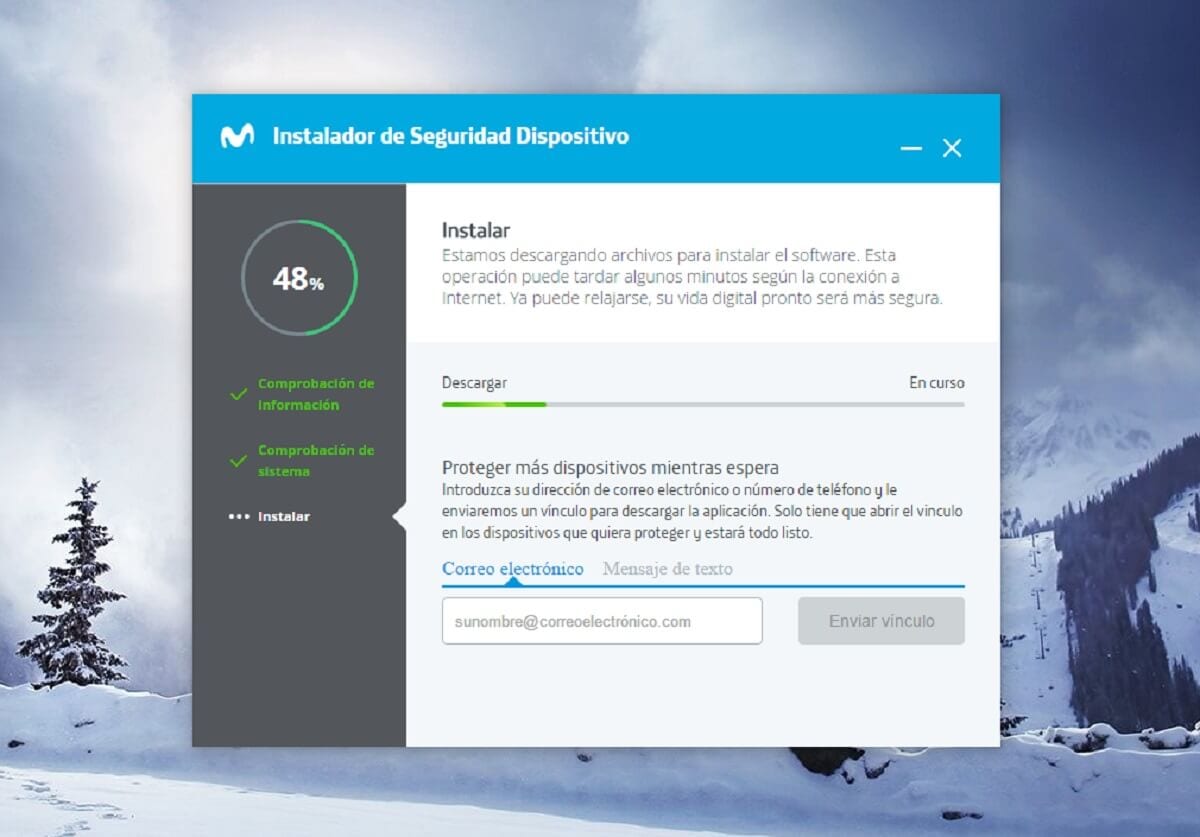
Once installed, you will see how the antivirus in question is McAfee's own, only it includes some customizations by the operator, such as changing the logos and name towards Device Security or the colors. The first time you open it, a quick configuration will be carried out and then it should protect your computer actively, logically with the same McAfee own security definitions.