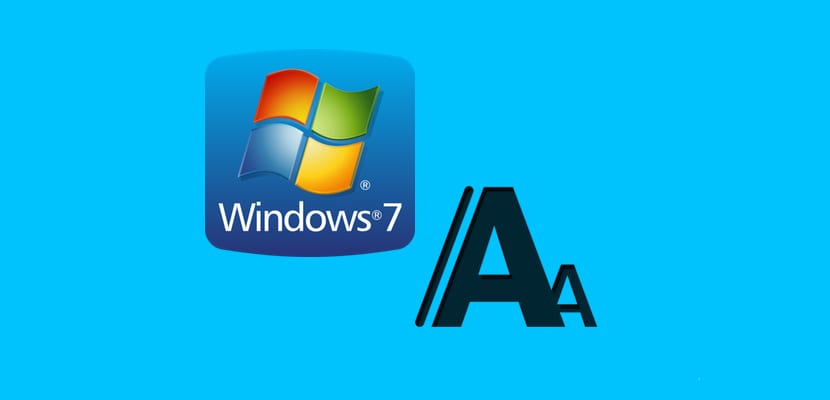
Fonts are the way we view content written on our computer, both to create it and just to read it. The reality is that Microsoft provides Windows with good content in terms of fonts, however, there is always some peculiar font that we would like to try, and the reality is that installing fonts is easier than it seems, that's why we want to teach you how to install fonts in Windows 7 easily and quickly thanks to our tutorialDon't miss it, it won't take you more than five minutes to install your favorite font and be able to fully enjoy it.
The first thing is to download the source, we will need a good place to select it and download the "installable" file, I recommend the site that you can access from this LINK, the reality is that you can view and download a huge number of fonts, to fully customize your computer.
Let's first analyze how to install a font, although many of them are installed only by double clicking on the file in question, this is the alternative method:
-
To open Fonts, go to Control panel, go into Appearance and customization and then on Fonts.
-
Click on Archive to 'install new font (If you don't see the menu, press ALT).
-
In the dialog box Add Fonts, select the exact point where you have the source.
-
En Folders, double-click the folder that contains the fonts you want to add.
-
In the llist of sources, click on the font you are going to add and, and to finish click on Install.
For uninstall a fountain:
-
Click on the font you want to uninstall. To select multiple fonts at once, hold down CTRL.
-
In the menu select delete.