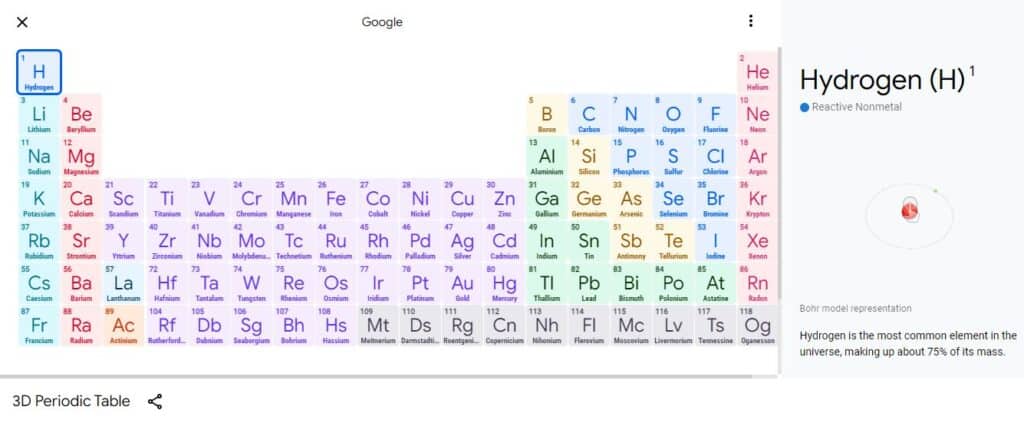
If you are a Chemistry student or just have a curious mind, this post will interest you. In the year 2021, and within the program Experiments with Google a curious interactive page was launched in which everything revolves around the periodic table of chemical elements. A website better known as the Google periodic table.
Experiments with Google is a website that the search engine makes available to researchers and developers with the aim of creating experiments based on artificial intelligence. In the specific case of this table of online elements, also participates in Chrome browser. But it is not simply a projection of the famous table without more, as we will see below.
The periodic table of elements is a classification system for the chemical elements in the Universe, ordered by their atomic number, their electron configuration, and their chemical properties. A systematization created by the Russian chemist Dimitri Ivanovich Mendeleev 1869 the year.
At that time, many of the elements listed in the table had not yet been discovered. Today in it we see 119 chemical elements, of which 92 are natural and the other 26 artificial. Memorizing the table is almost an obligation for Chemistry students. And also a nightmare. But Google's initiative can be of great help to get closer to it, master its secrets and handle it with ease.
Without going into complexities, let's see how to access the Google periodic table and what are the interesting interactive resources it offers us:
How to access the Google periodic table

There are two ways to access the Google periodic table web. The easiest way is to click on this link, although we can also find it writing periodic table in the Chrome browser bar.
When doing so, the famous periodic table will appear on the screen with its traditional arrangement: all the chemical elements with their abbreviations, duly classified by their atomic number, which is the one that corresponds to the number of protons in the nucleus of the atom.
While it is true that this table can be accessed from any device such as a tablet or mobile phone, viewing will be better on a computer screen. As it is an online tool, it will always be available to anyone who wishes to consult it.
It should be noted that the Google periodic table is only available in English, although this is not very important, since the nomenclature of the symbols of the chemical elements is universal.
How to use the Google periodic table
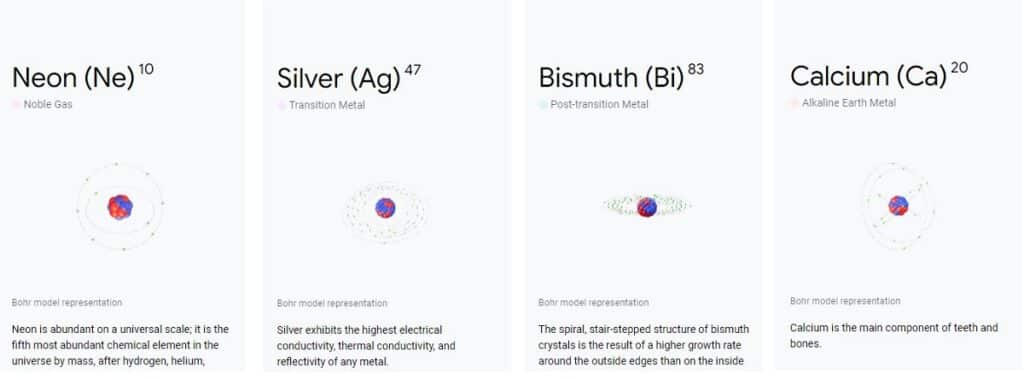
The initial page of this interactive website shows the complete table, with its classic 18 columns, with a very clean presentation and with the different groups of elements marked by colors:
- Metals: alkaline, alkaline-earth, lanthanides, actinides, transition metals and others.
- Non-metals: halogens, noble gases and others.
- Metalloids.
Naturally, the table is perfectly updated, including the last four elements incorporated in 2016: Nihonio (Nh), Moscovio (Mc), Teneso (Ts) and Oganeson (Og).
The interesting thing begins when we use the mouse to "visit" each of the elements. When clicking on them, the box on the right shows a 3D rendering Bohr's model of the atom. That is, a graph showing a drawing of the atom corresponding to each element, with its nucleus of protons and neutrons, as well as the electrons (if any) orbiting around it. With the help of the mouse, we can rotate the atom and observe it from different perspectives.
Under the animated graphic, there is a small text that explains some curiosity or interesting fact related to the element in question. In the image that we include on these lines you can see some examples.
In addition, by scrolling, we find More data of the element such as the symbol, the atomic mass number, the density (expressed in grams per cubic centimeter), and the melting and boiling points, expressed in degrees Celsius. The year of discovery is also detailed along with its discoverer. Finally, if we click on the "More" button, the web will take us to the Google page with the search results of the selected element.
Undoubtedly, it is the students who will get the most out of this Google resource. However, anyone who wants to learn and have a good time can poke around the ins and outs of this interactive table.
About Experiments with Google
Experiments with Google is a project launched in 2009 with the idea of becoming an online showroom for all kinds of experiments based on interactive programs, web browsers, and artistic projects. One of the goals of its creators is to do the technology more accessible to the general public, not only for students and professionals. Google's periodic table is just one of its many proposals.