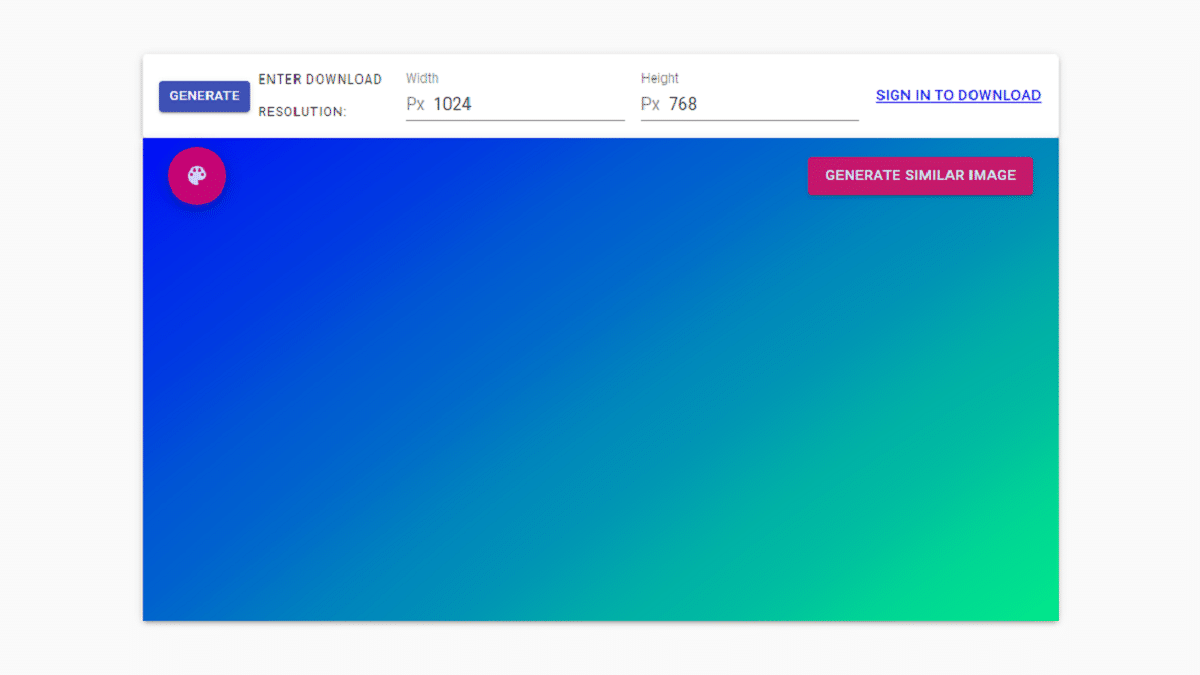
One of the most customizable aspects of Windows and any other operating system that allows it are wallpapers. The truth is that applying one wallpaper or another usually marks a lot of the person who uses a computer, but finding one that suits what really interests us is not always the easiest.
That is why, on many occasions, we tend to look for new wallpapers on the Internet for the computer and other devices, but they are not always as we would like, because many times they have a lower resolution and do not adapt correctly to the screen, or we just don't like the colors they use. From here comes the idea of creating kandinsky.io, an artificial intelligence that allows you to create abstract wallpapers with the colors and resolution you prefer.
Kandinsky.io - Create your own abstract wallpapers in the resolution and colors of your choice
As we mentioned, the tool comes from the idea that finding a suitable wallpaper can be difficult at times. In this way, the developer Bardia Khosravi has been in charge of creating a completely free website where by selecting your resolution you can create the wallpaper you want for your team.
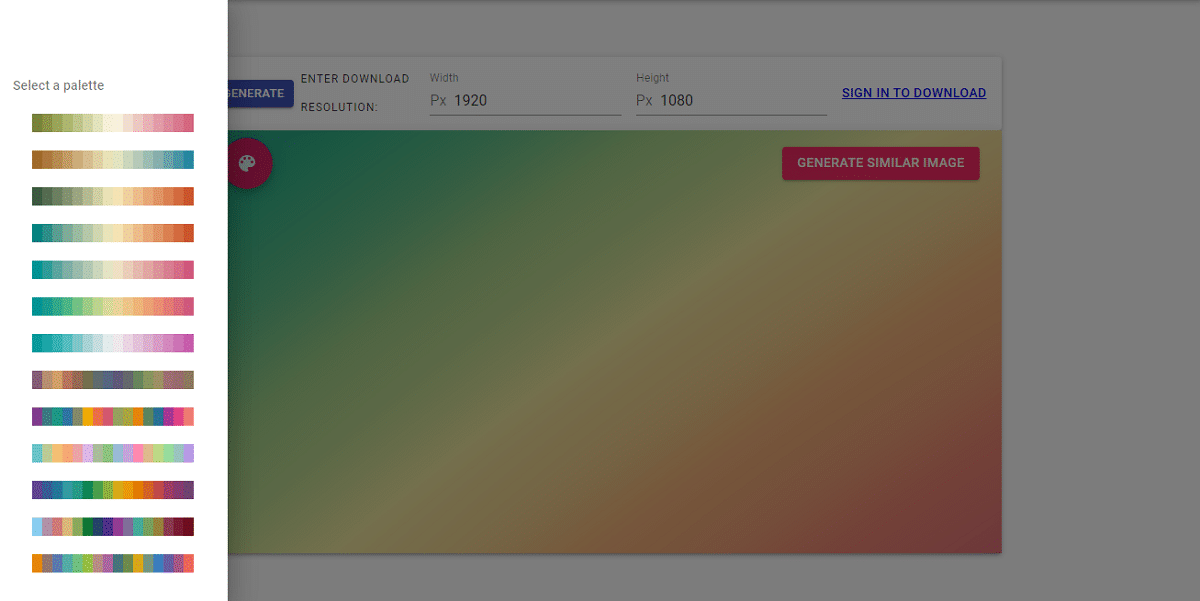
Using the tool is quite simple. First of all, when you go to the website, you should check screen resolution of your computer so that the wallpaper or wallpaper is generated in it. The tool will automatically create a wallpaper, but By clicking on the button of the palette that you will find in the upper left part, you will be able to choose between a multitude of other colors.
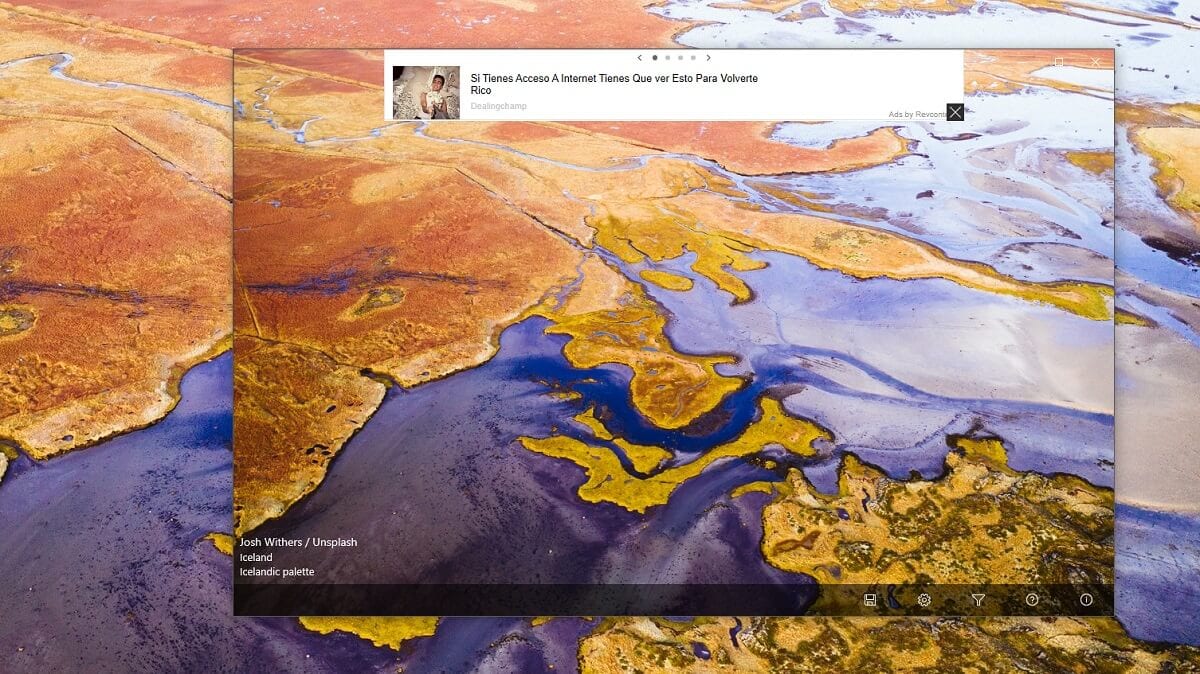
Then by pressing the "Generate" button you will be able to see different designs based on the colors you have chosen, or press the "Generate similar image" button to tell Artificial Intelligence that you like the design it has created and see other similar ones.
Once you've found one that you like, you'll need to create an account in order to download it. You should not worry about it, since it is a free and safe process, through which you will get your image ready to apply as a new wallpaper on your computer.