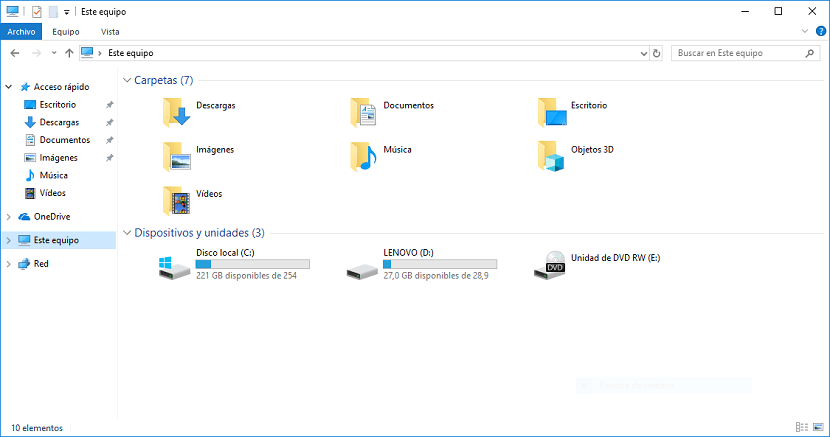
If we usually work with the file explorer, to download images from our smartphone or memory card, to copy files to external hard drives, to organize the documents of our work or study ... Windows 10 offers us the file explorer, a excellent tool that offers us a large number of possibilities.
While it is true that interacting with the browser Windows files via mouse It is a very comfortable and simple task, sometimes, especially when we do not want to navigate through the menus it offers, we can make use of the different keyboard shortcuts it offers. If you want to know what are the best keyboard shortcuts for Windows 10 explorer, keep reading.
File Explorer keyboard shortcuts
| Alt + D | Select the url bar |
| Ctrl + E | Select search box |
| Ctrl + F | Select search box |
| Ctrl + N | Open a new window |
| Ctrl + W | Close the window where we are. |
| Ctrl + mouse wheel | Resize along with the appearance of file and folder icons |
| Ctrl + Shift + E | Show all folders in the selected folder |
| Ctrl + Shift + N | Create a new folder |
| Num Lock + asterisk (*) | Show all subfolders within the selected folder |
| Alt + P | Show the preview pane |
| Alt + Enter | Open the Properties dialog box for the selected item |
| Alt + Right Arrow | See the next folder |
| Alt + Left Arrow | View the previous folder |
| Recoil | View the previous folder |
| Right arrow | Show current selection if collapsed or select first subfolder |
| Left arrow | Collapse the current selection if it is expanded or select the folder that contained the folder |
| End | Show bottom of active window |
| Home | Show top of active window |
| F11 | Maximize or minimize the active window |