
Although Windows is an operating system that recognizes a large amount of hardwareEspecially after Windows 7 and Windows 10, there are times when certain hardware is not easily recognized.
This has no major problem if we have the drivers and we know what hardware is the one that gives problems, But How do you know this? In a general way, one would think that Windows 10 would point out what hardware does not work, but in practice this is not the case at all and any user can spend a long time without knowing the problem that his computer has due to this situation.
The solution to this is very easy. Windows has an application named Device administrator that shows us not only the devices that our team has but also those that work well or those that do not work. This application is important not only when we have a problem with certain hardware of our computer but also after performing a Windows installation, as it will tell us which drivers to install and which to skip.
In order to get to the Device Manager we have to go to My PC and right-click on the icon and go to Properties. In properties look for the Hardware tab and then press the button «Device administrator«.
En Windows 10 has added a new way to reach this manager. Thus, we can right-click on the Windows Start Menu and select the option «Device administrator«.
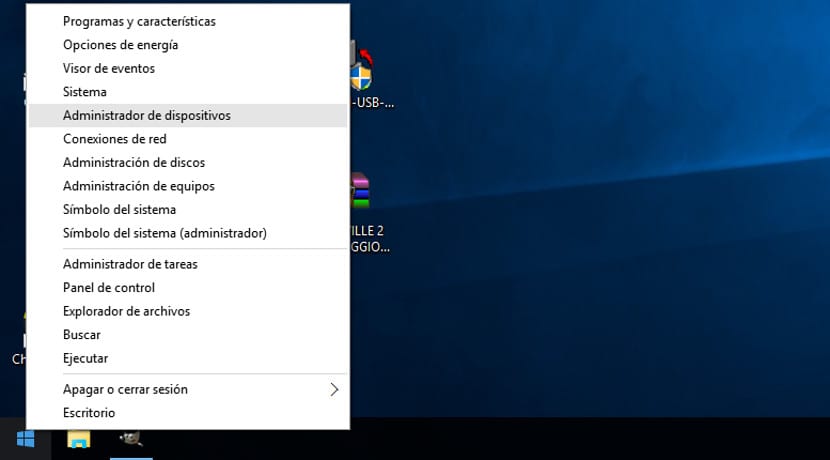
If everything really works fine and it is installed in an optimized way, the device manager will look like this. If not the same, the device will appear with an alert signal or at least the category will be displayed with a generic name.
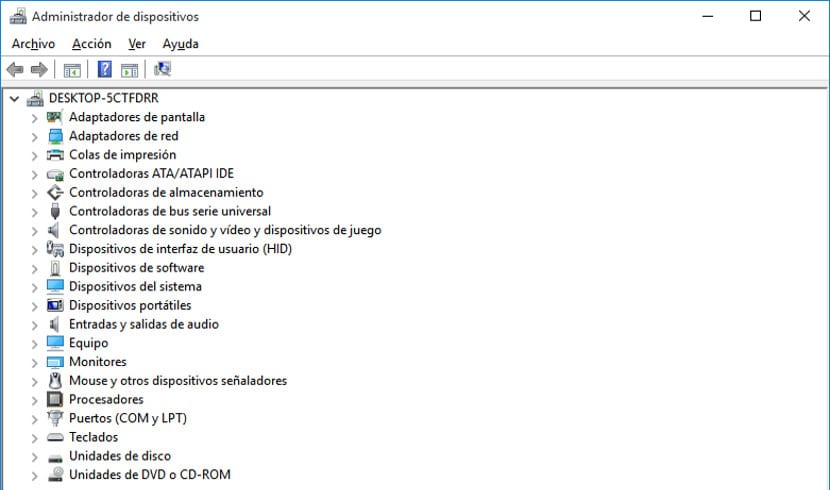
In any case, the Device Manager is a great step to know if Windows recognizes the hardware or not of our computer or our equipment.