
On Facebook, as on other pages, we have the possibility to log in to our account without having to enter the password every time. The social network gives us a couple of possibilities in this regard, so that we can choose the one that suits us best in that case. So we don't have to enter the password all the time. It can be comfortable for users.
Although it is an option that must be used with care, since this means that anyone on the computer could log into our Facebook account in this way. But it is a function that is sure to many users in the social network is comfortable. We tell you the options we have in this regard.
Login with photo
One of the possibilities in this sense, which surely many already know, is the possibility of login to Facebook using profile photo. As this option is saved, when we open the web, we will only have to click on our profile photo to be able to enter the account. So it is a really simple process for users in this regard. Although for this to be possible, this option has to be activated in the social network itself.

If multiple browsers are used on the computer, you have to repeat the process in each one of them. But the normal thing is that we use one to enter. So just entering your Facebook account in it and configuring it there, it will be enough. In addition, the process does not have any complications. So it is very simple for all users who have a profile on the social network. What to do in this case?
Make Facebook save your password
We enter our Facebook account first. Then, we have to click on the down arrow icon, where a contextual menu will then appear. We have several options in this list, one of which is the configuration. Click on this option, which now takes us to a new screen in the social network.
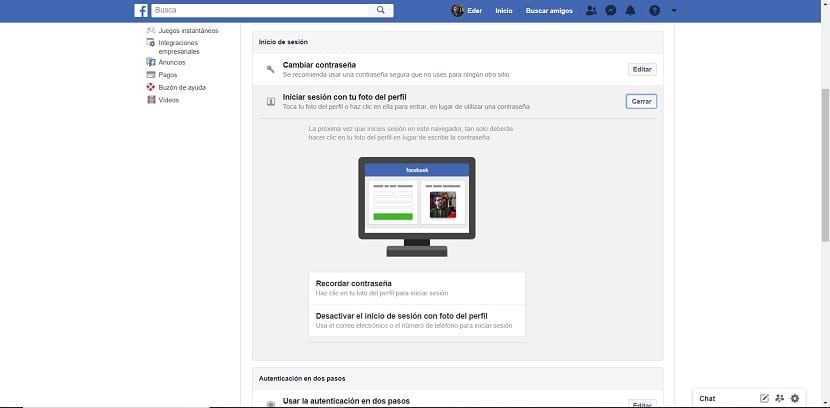
Here we look at the left side of the screen, where we have a column with several options. So, we have to click on Security and login located at the beginning of that column. To display the sections that refer to this section. Some sections that are now shown in the center of the screen, as you can see. Within the Login category we have a couple of options. One of them is Login with your profile picture.
We then enter this option, clicking on the edit button. All we have to do next is click on the option Activate profile picture login. So that Facebook will have this option already activated, so that we do not have to use the password every time we go to enter our account on the social network. When we have activated this option, we just have to click accept and we can exit this configuration of the social network.
You can do the test immediately on your Facebook account if you want. Since if you log out of it, on the home page, the profile photo should appear next to your name. So if you click on said profile photo, it will go directly to your account on the social network. No need to enter the password, as already mentioned before. Which undoubtedly makes it very comfortable for users at all times. If at any time you want to stop using this system, you can click on the X that appears next to this option on the home page. It is also possible from the configuration of the social network, doing the same as before, but deactivating the function in question. Both options are valid.