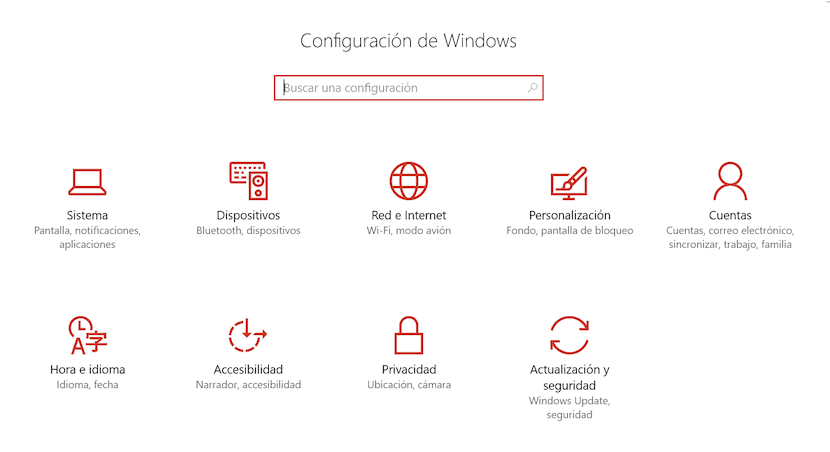
Windows 10 in addition to offering us a new graphical interface, has also modified the configuration display options. Although for some the new menus may be simpler, for many others the only thing Microsoft has done in this regard is to mess it up even more. If we want add, delete or simply manage the different users we have on our Windows 10 PC, we can access the system configuration through the configuration and be guided by the graphical interface that it presents, or we can access from the Equipment and make the changes in a much faster and more effective way.
If you used Windows 10 for the first time without your own Microsoft account and have added it over time Your Windows 10 PC is likely to have two different accounts when you sign in. When trying to delete the first account, we can verify that they are not available through the Windows 10 Users options, which will force us to directly access the Equipment Manager, the best way to solve any problem or doubt with the configuration of our PC.
Manage users in Windows 10
- In the first place we digest until Equipment and click on the right button of the mouse to press the option Manage.
- Then a window will open called Team manager, where we find not only technical information about the equipment, but also information about configurations, users, storage, services.
- To manage the users we must direct, within Tools, the system to Users and user groups.
- A submenu will be displayed in the form of folders called Users and Groups. In each of these folders are the users and groups that have access to the system.
- To delete users or groups that we do not want, we just have to go to the user or group in question, click on the right button and select delete. If the account is protected with a password, the system will ask us to confirm that we are the legitimate owners.