
In general, users who want to maximize the windows on their Windows computer, what they do is go to the button located in the upper right part of it, which together with the close and minimize button also allows them to show applications and programs in their maximum size. possible.
However, there are times when time is money, and this, although possible, is subtracting from us. For this, the Microsoft team has been incorporating some functions in Windows for years that allow us precisely this in a very simple way, minimize and maximize any window quickly.
So you can maximize or minimize any window in Windows much faster
Today, there are many ways to do this simple action of maximizing or minimizing any window in Windows, regardless of version. However, in this article we are going to focus on the two that can speed up your day-to-day life the longest if you use this function often, one centered for those who prefer to do it from the mouse, and another for all those who find a keyboard shortcut more comfortable and faster.
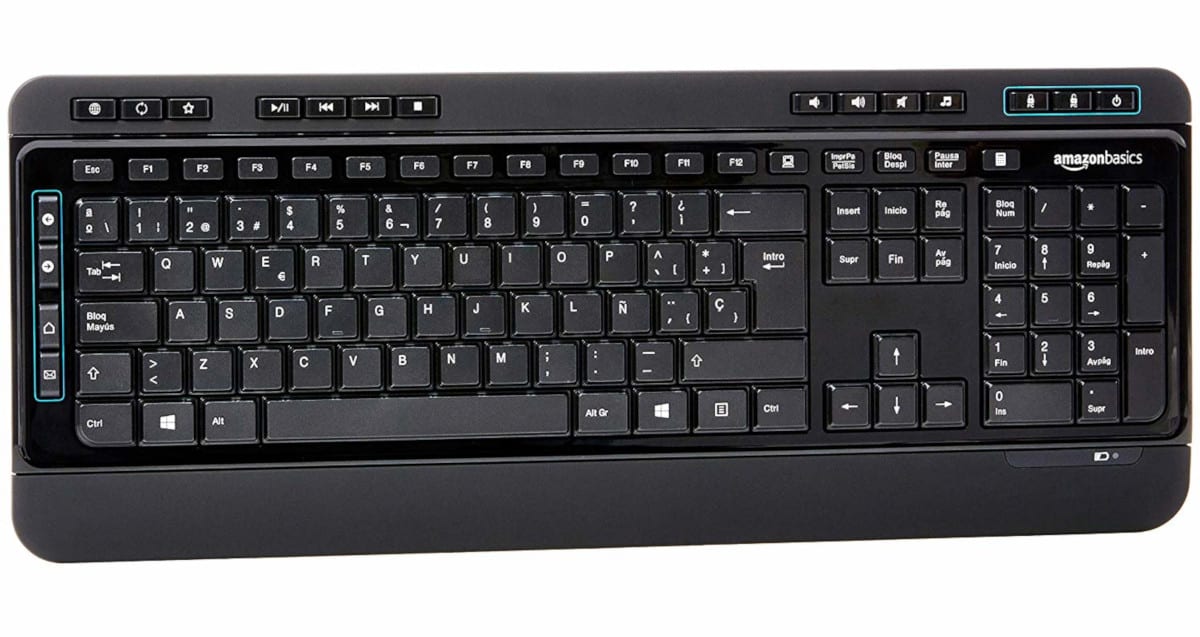
In this way, if you tend to use the mouse more, and do not want to go to the corner of the window, say that you can maximize or minimize any window in Windows in a much faster way if you do double click anywhere on the top bar of the same, for example on the name of the program or similar. You will see how it automatically resizes in most versions of the operating system.
On the other hand, if you prefer to do it from the keyboard instead, you can easily achieve it by pressing the key combination Windows + Up Arrow, if you want to maximize a window, or the keys Windows + Down Arrow yes, what you want to do is minimize its size instead.