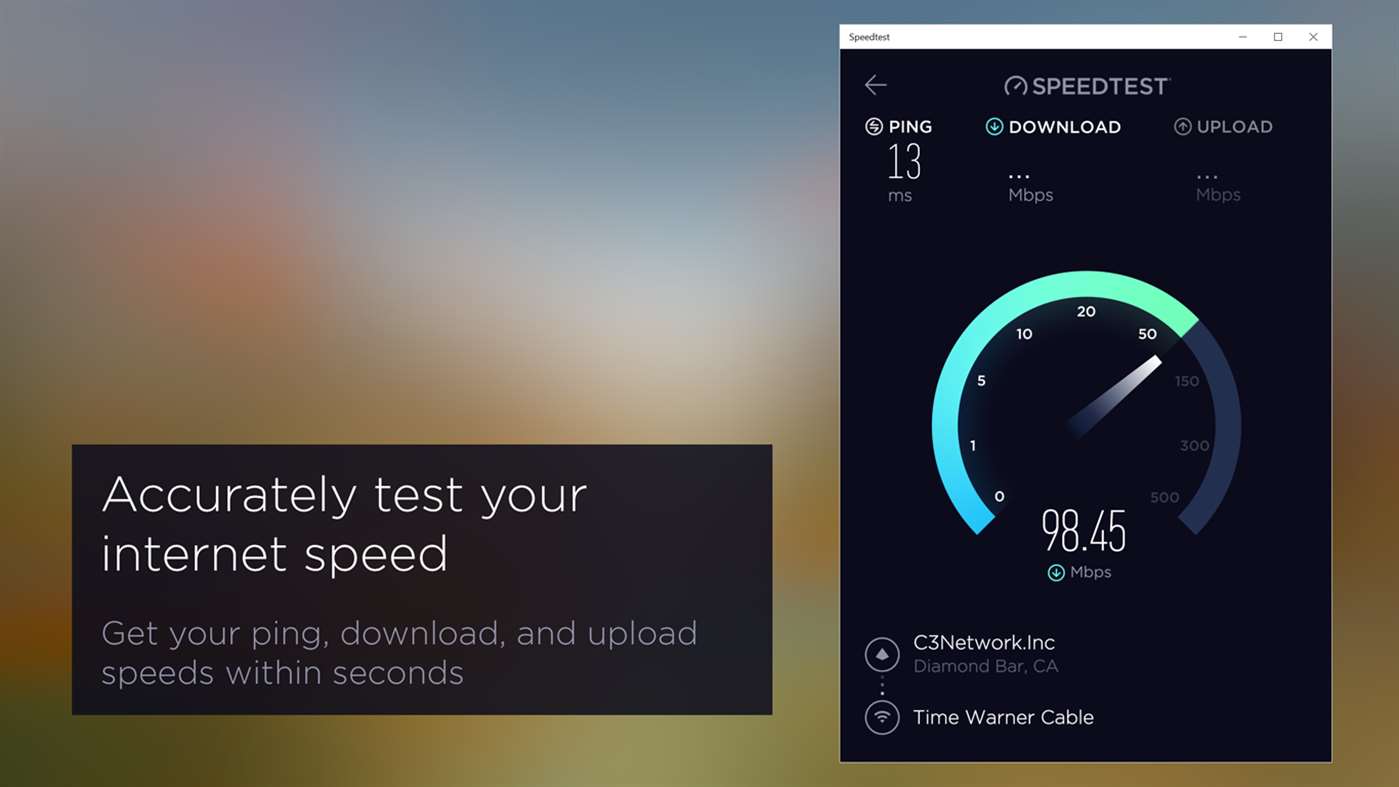
Currently on the internet we can find a large number of web services that allow us to measure the speed of our internet connection, speed that in most cases does not usually offer a very even result between one and the other. Logically, the best way to check if we are really receiving the speed that we have contracted has to make use of the ethernet cable connected to our computer, since although we are glued to the router, the different Wi-Fi networks that surround us can interfere with the reception of the signal even though we are glued to the router.
To obtain a correct measurement the best we can do is to use an application of one of these services. Not all services offer us an application to measure the speed of our connection. Speedtest.net is one of those that currently offers an application for both iOS and Android, but also has also launched an application to measure the speed of our connection through Windows 10. This application offers us the three measurements that really can matter when it comes to knowing how our internet connection works: upload speed, download speed and latency.
The operation of this application, like the one available on mobile platforms, is very simple since once it is executed we only have to click on the GO button and select the network from which we want to measure the speed. This app is universal so we can also use it on Windows 10 Mobile devices and devices managed with ARM processors. Speedtest is available for download completely free of charge through the Windows Store. To download it you just have to click on the following link so that the application is automatically opened from the Windows application store.