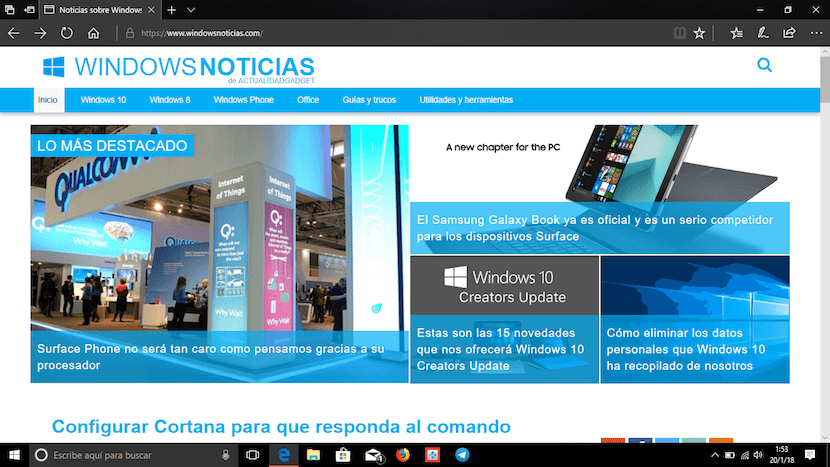
The arrival of Microsoft Edge to the market with Windows 10 was a new beginning for Microsoft in the world of browsers. Until now, the Redmond-based company had continued to update Internet Explorer, a browser that he had earned a very bad reputation for years and whose market share was continuously decreasing.
Microsoft Edge was Microsoft's bet on browsing, but arrived late and badly to the market, since it was not compatible with extensions, extensions that allow us to navigate in a simpler and more practical way through the Internet and that both Google Chrome and Firefox offer practically from their birth. A year after its launch, the extensions arrived, although it was too late.
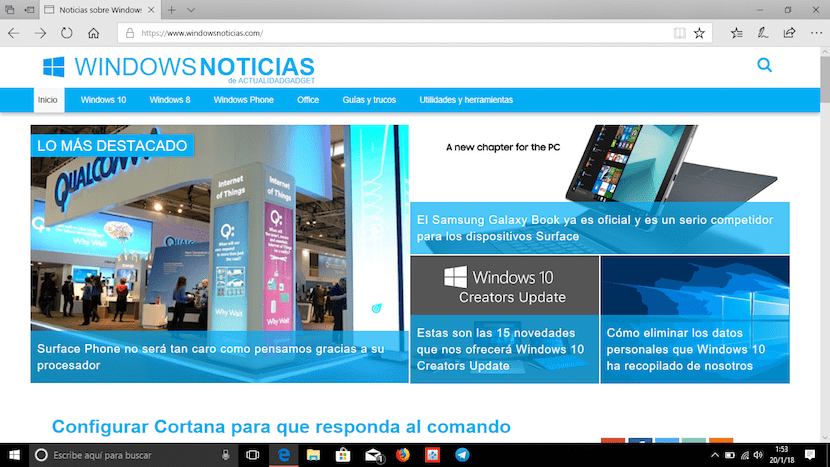
It was too late because most users had abandoned Microsoft Edge and they had mainly opted for Chrome, placing it as the browser with the largest market share. Although Microsoft has been learning from its mistakes, incomprehensible errors for a company of this size, it still has a titanic task ahead that goes through removing the slow browser without compatibility in San Benito.
However not everything is bad in Microsoft Edge, since the browser offers us a dark theme natively, without having to be forced to resort to extensions as it happens with Google Chrome. After the last update of Windows 10, and therefore, of Microsoft Edge, the guys from Redmond put at our disposal a dark mode, with which the user interface is darkened, which allows us to use the browser with little ambient light and that our eyes are not affected by it.
How to activate dark mode in Microsoft Edge
- First of all we go to the options of Microsoft Edge settings.
- Within the configuration options, we go to the option Choose a topic.
- Now we just have to click on the drop-down box and change light to dark.
but it's not okay
Tell me what is the problem to see if I can help you.
Greetings.
I put it in dark mode but when I search in the search engine, not opening a link, it turns white again, and I have youtube, netflix, and the main page of the edge in dark mode and changing it so suddenly is very annoying and I have mania to this of the eyes.
The pages that show the white background when you have the dark mode activated in the browser is because they do not implement the code that reads that information from the browser to replace the white with black. It is a matter of time before all the pages do it, it is not an Edge problem.
Greetings.