
With the announcement of Windows 10 Anniversay Update for next summer that will bring a nice list of improvements and featuresIt seems that now is the perfect time to encourage developers to port their Unity 3D games to their universal Windows platform.
Alex Tedorescu-Badia has approached the developers to speak, from the Windows blog, about how easy it is to create and deploy a video game based on the Unity 3D engine in the Windows Store.
To develop, compile and launch a video game Unity to the Windows Store you need the same:
- Unity: both the free version and the Pro version will work without major problems. The "add-ons" to publish in the Windows Store are free of charge for both types of users
- Visual Studio- Any Visual Studio SKU can be used, including the one found for free in the Visual Studio community. Visual Studio 1 update 2015 is required
- Windows 10- If you don't have a Windows 10 license, you can get a 90-day trial version. If you are running Mac OS X or will be installing it on an Apple device, try different options to install Boot Camp, VMWare or Parallels
- Windows Store developer account- You will need to submit your game to the Windows Store. During the process, you will register and be verified as an individual or as a company that can bring apps and video games to the store. This registry will present the application of your apps and games to PC, tablet and phone and also in the future to HoloLens and Xbox. There is a minimal registration fee for individuals, although there are free accounts from the developer center that are available from time to time through Microsoft's sponsor programs.
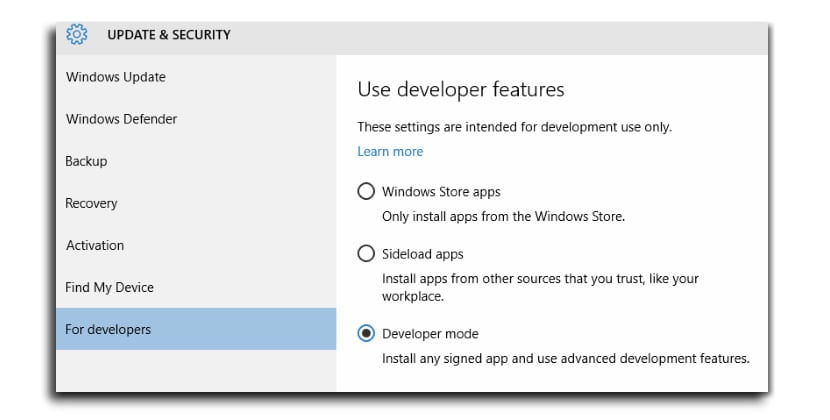
- Windows 10 test devicesWhile Visual Studio simulators and emulators can replicate multi-touch features and different screen resolutions, it is recommended that you test your video game or app on an ARM device with these capabilities on the touch screen if you are developing a mobile experience
Badia goes through a step by step process from what is the configuration of the developer mode in Windows 10 to what is the distribution of the app to other users through the Windows Store.
This is the entrance if you want more information.