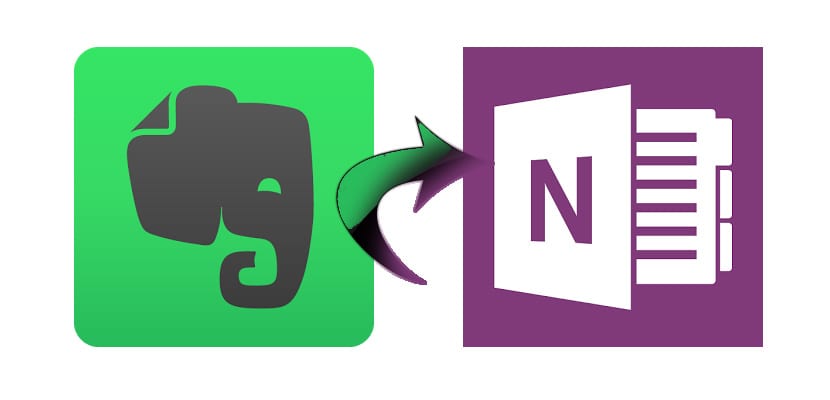
Surely you will have a good number of notes stored in your Evernote account and since we learned in June that now you can only use two devices to use the same free account to have everything synchronized, you will be looking for a way to pass those thousands of notes.
A new form of monetization for Evernote that makes sense from the economic aspect, but for many users it has meant that they have to look for other apps to be able to have all their notes synchronized on their multiple devices. Microsoft's OneNote is one of the alternatives and it was the same company that a few months before launched a import tool the notes.
So if you have a PC with Windows 7 or higher, OS X El Capitan 10.11 or later versions and you are an Evernote user who is looking for another service, OneNote is highly recommended to have all those notes synchronized, apart from having that tool for the migration of the notes.
How to easily migrate your notes from Evernote to OneNote
- To speed up the migration process, it is recommended that you have Evernote installed on your computer. You log into Evernote for Windows with your account and make sure all notes have been synced
- Download the Microsoft Notes Importer Tool
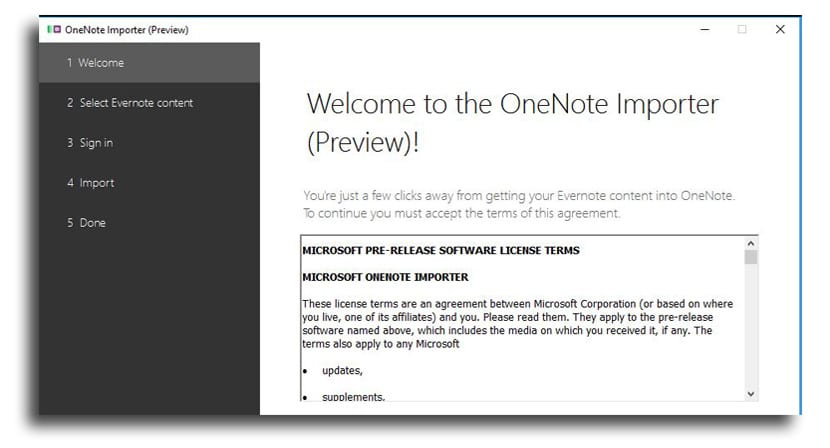
- Once the app has been launched, will connect to Evernote and it will allow you to select the notebooks that you want to import into OneNote

- The app will then ask you to log in with your own Microsoft account, so select the one with which you will use OneNote to have everything in sync
- The import tool will warn you that a notebook will be created in NoteBook for each of the Evernote notebooks
- Click on "To import" and let the magic happen
Once your Evernote notes are migrated to OneNote, they will sync across all your devices.