
The May update of Windows 10 is a reality, which has been available for users for a week. Little by little we go knowing all the new features that have arrived with the same. One of them, which you have probably already tried, is the new game bar. A new Xbox Game Bar is introduced, which is what it is called.
Users who want to use it in Windows 10 can now activate it, thanks to the release of the update. Below we will tell you more about this bar, what you can do with it and some aspects to keep in mind about it. It promises to be a key feature for many users who play on the computer. Microsoft has invested a lot in improving it in this case.
Activation of new bar in Windows 10
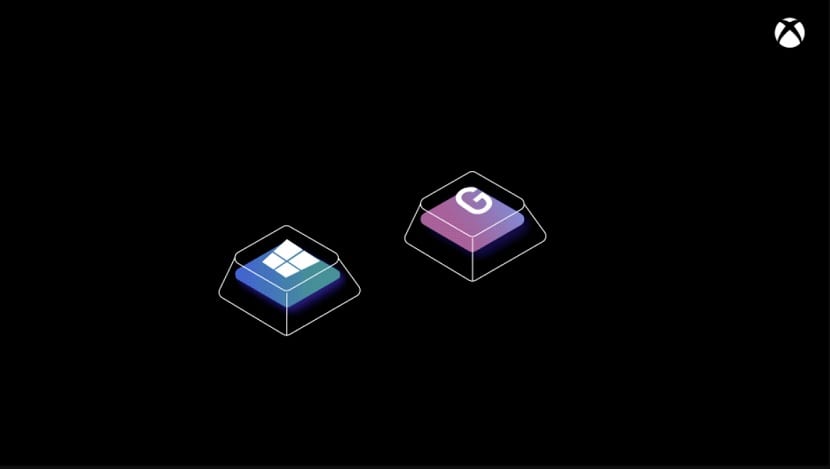
The old Windows 10 game bar makes room for this renewed game. This is an important change, in terms of interface, in addition to the functions that we have in it. Although the way to activate it has not changed anything compared to the previous one. Therefore, if we want to open it on the computer, we will have to use the key combination Win + G. In this way, after a couple of seconds, this bar will appear on the screen.
One aspect that is good to keep in mind is that even though you have the May 2019 update in Windows 10, it does not always come out. In many cases, users have had to wait a few days until they have been able to use it. Therefore, if you have the update, but the game bar does not come out, do not worry. Most likely, after a few days it can be used normally. A matter of patience.
But once you have upgraded to this new version of the operating system, you should have no problem using or activating it. It is rare that in most cases you have to wait until you can use it for a few days. We do not know if there is a problem in this regard, although when it is activated for the first time it does not present any malfunction.
What is this new game bar

Windows 10 had a game bar, designed to be used in games at any time, especially for online games, gave some functions. Although this bar that was in the operating system was really simple. Since it was only a small bar that was superimposed on the computer screen. But with the update we find a series of important changes in it.
On one hand, the interface has been completely modified. Since now a window opens on the screen. Rather, we can define it as a system of several widgets or windows. So we come across quite a few elements, but what we see is that the number of options available has increased significantly.
All the functions that we have available now in this Windows 10 game bar, we find them in these widgets there. In the upper part we have the possibility of activating or deactivating some. In addition, if we want, we can modify the position in which they are, so that they adjust to the use of each one. A small customization detail that is very helpful.
Personalization is a key aspect in this new game bar. Since we have the possibility to create keyboard shortcuts in it, change the position of these widgets, use a dark theme or a light theme in it, in addition to managing its operation at all times. An improved management of notifications has also been introduced in it, so that each user can determine which notifications he wants to show on the computer screen. So Windows 10 has done a good job, increasing the possibilities for users in this regard.
I wish to get the games (chess)