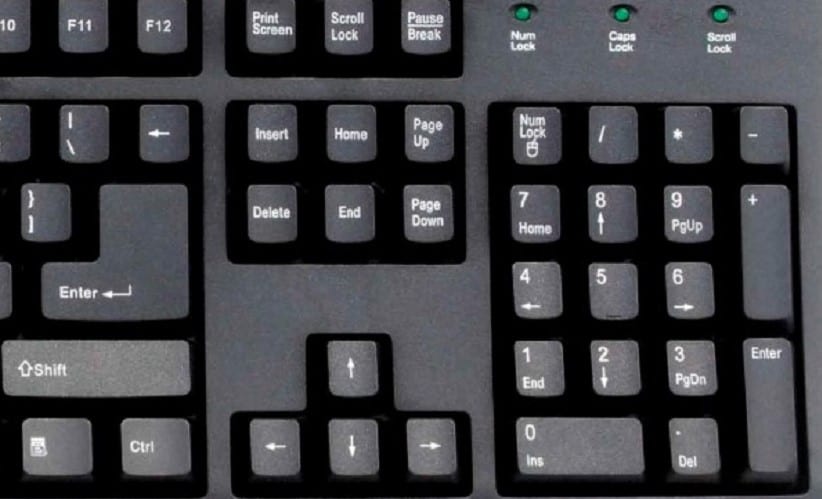
Mechanical keyboards have always been the most comfortable now to type for a long time continuously. For some time now, they have also become the favorite keyboard of those users who enjoy PC games, thanks to its resistance and durability.
Mechanical keyboards are more expensive than traditional membrane keyboards, since each key has an independent mechanism so that if a key breaks, we can easily replace the mechanism. If our keyboard has stopped allowing us to activate the numeric block to use the numeric keys located on the right side of the keyboard, before changing keyboard, we can try a few options.
Each new application that we install modifies the system registry so that at some point, this "touches" the keyboard drivers and that part of it stops working. Here are some solutions that we can try before if we see each other, we are forced to buy a new one.
Update drivers
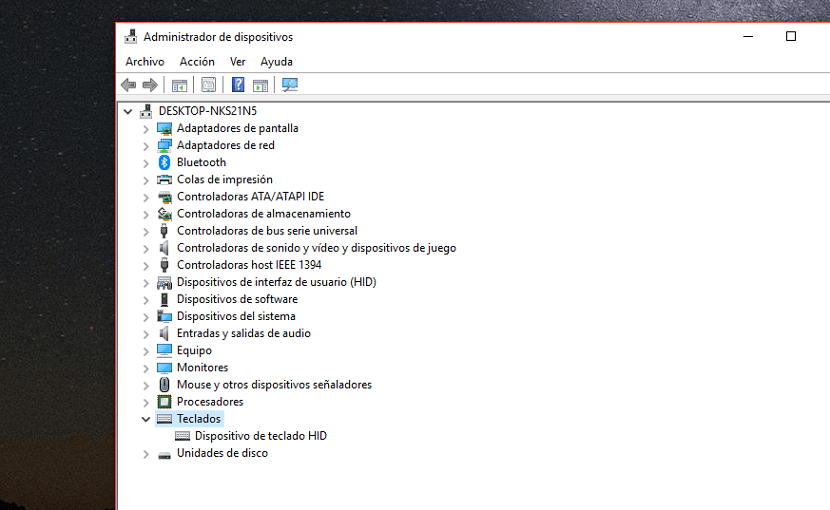
Within the Windows configuration, we must go to the properties of the devices, select the keyboards section and click on the right mouse button to click on Update driver.
Restart in Safe Mode
If when updating the controller, it still does not work, we must restart in Safe Mode, a mode that loads the essential drivers for the equipment to work. If when booting in Safe Mode, we see that the numeric keyboard if that works, we will have to restart again the computer to see if this solves the problem.
Through the Windows registry
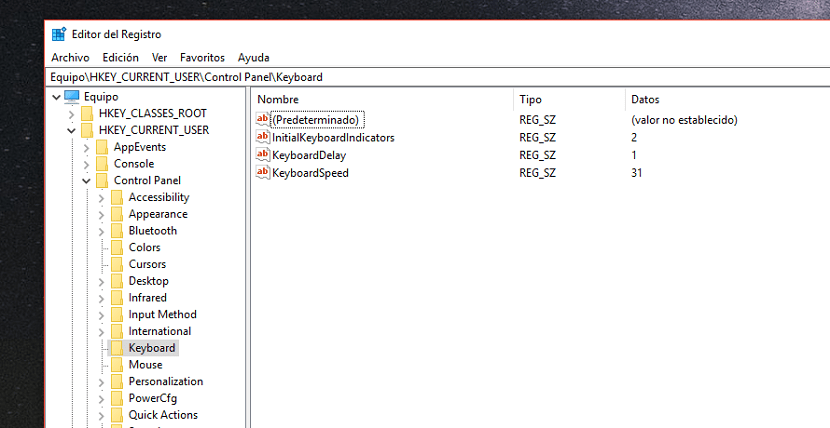
Once we have verified that in Safe Mode the keyboard does work, we access the Windows registry through Regedit and we headed up to route
HKEY_CURRENT_USER \ Control Panel \ Keyboard, we look for the InitialKeyboardIndicators entry and we change its value to 2.
Then we go to the route
HKEY_USERS \ .DEFAULT \ Control Panel \ Keyboard y we change the value of InitialKeybaordIndicators to 2147483648
Now we just have to restart the computer to see if the problem has finally been solved. If this is not the case, and we know for a fact that the numeric keypad works, we will be forced to reinstall the copy of Windows.