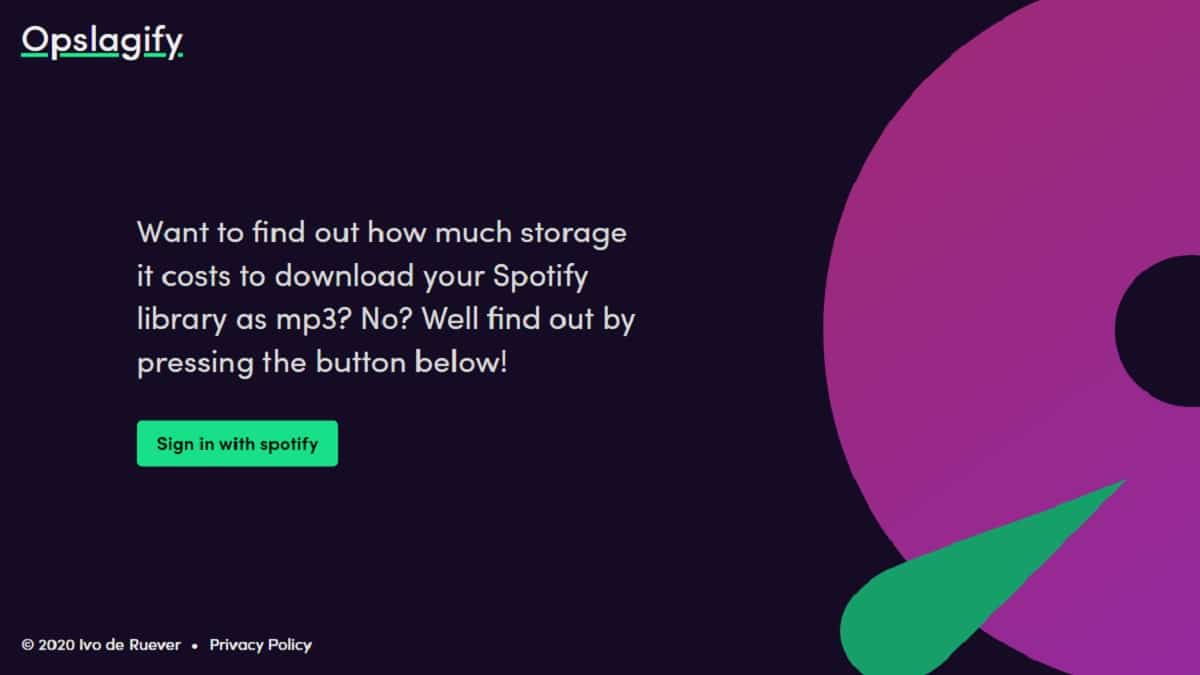
There is no doubt that today the streaming music market has exploded quite a bit, to the point that most people tend not to download their songs and instead use other third-party services, such as Spotify or Apple Music, to access your libraries. This is something that, in many cases, makes things quite easy and allows you to store all the music you want on the network.
However, Have you ever wondered how much space you would need to be able to download all the music you listen to? Well, if you use Spotify we present you Opslagify, a free online tool that allows you to analyze and discover how much all your playlists would occupy if you downloaded them in MP3 format.
Opslagify: find out how much space you would need to download all your Spotify
As we mentioned, in this case to be able to access the information, since Spotify does not provide it as such, you must use a third-party service. And in particular, the website with which you will be able to consult this data easily is Opslagify, a small project by developer Ivo de Ruever.
In this case, to be able to see how much storage you would need if you wanted to download everything you listen to on Spotify, you will only have to access the official website and then, click on the button Sign in with Spotify, with which you will have to authenticate using your account credentials. Keep in mind that it is a secure process since Opslagify does not receive any data, but rather authenticates like any other application that requires access.

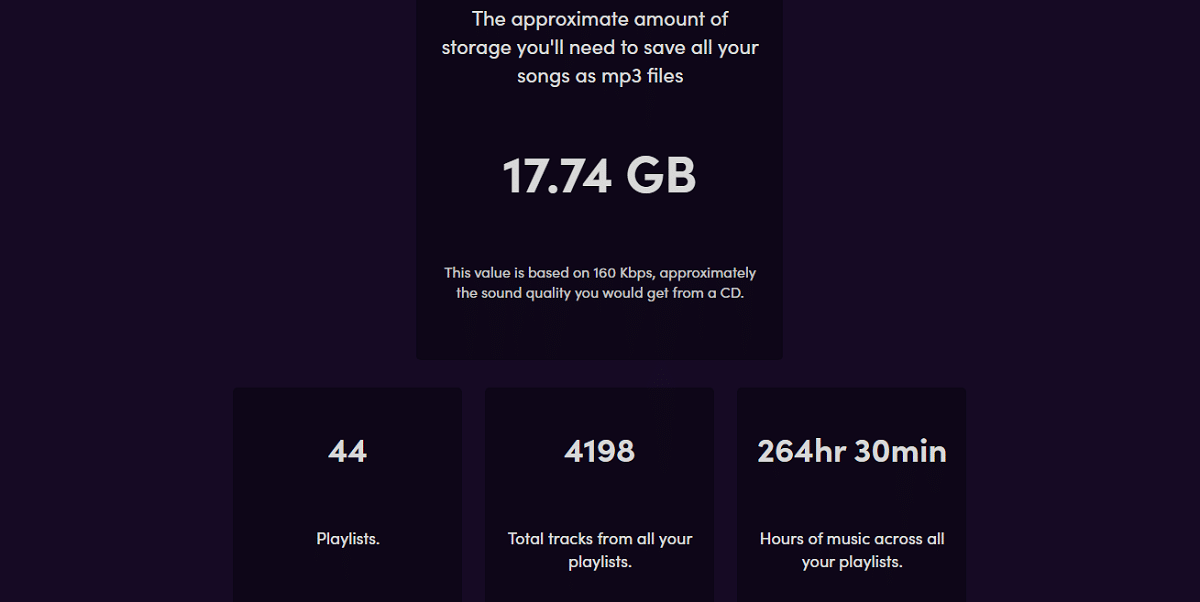
Once you have logged in, You just have to wait a few seconds for the system to process your Spotify account., and it will be then when the results in question will be displayed. Specifically, the gigs it would take to download the total of the songs from all your playlists are shown, in one 160 Kbps quality. In addition, some statistics are also displayed, including the total of your songs, the total hours of playback that it would take to listen to everything, etc.