
We are used to doing streaming audio from the phone to a Bluetooth speaker, especially from various devices that facilitate this type of task and that allow our favorite music to resonate throughout our room or living room.
But if instead of this, we prefer to use the PC to launch the music streaming, we have the option of using a tablet, laptop or computer with Windows 10 to obtain a whole Bluetooth audio experience, which in the end is the connection we will use to have our favorite music on the speaker we want.
How to pair a new Bluetooth device in Windows 10
- We're going to Configuration
- Now we go to Devices
- You click on Bluetooth in the left sidebar
- Activate Bluetooth at the top and all paired devices will be listed at the bottom
- We will only have to select «pair» to connect a new Bluetooth device
As with smartphones, with some Bluetooth devices you will have to enter a PIN to confirm the match, but once it is done, it will no longer be needed. The bluetooth speaker will act as the default output audio device when it is turned on and paired with your PC.
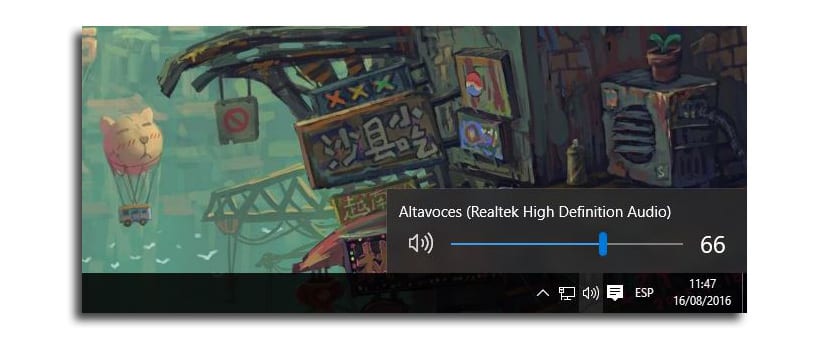
As you already have the Windows 10 Anniversary update, you can select the icon in the lower right to observe the device that we have active by default for the audio. If you already want to change, you can click on the upper icon to display the different options available.
For those of you who don't have Bluetooth, there are usb dongle, which are not badly priced, which allow you to have this connection to match all kinds of devices such as keyboards, mice or those speakers that will allow us to carry all the music we want through them.