
The launch of Windows 10 to the market is closer every day. Many users of mid-range or low-end mobile terminals still have doubts about what will happen to their current devices that, having 512 MB of RAM, still running Windows 8 / 8.1. Specifically, the ranges affected are the X20 and X30.
The question seems to have an answer thanks to a leaked document that shows the limitations that could suffer these terminals in the future if they had the Windows 10 Phone operating system running on them.
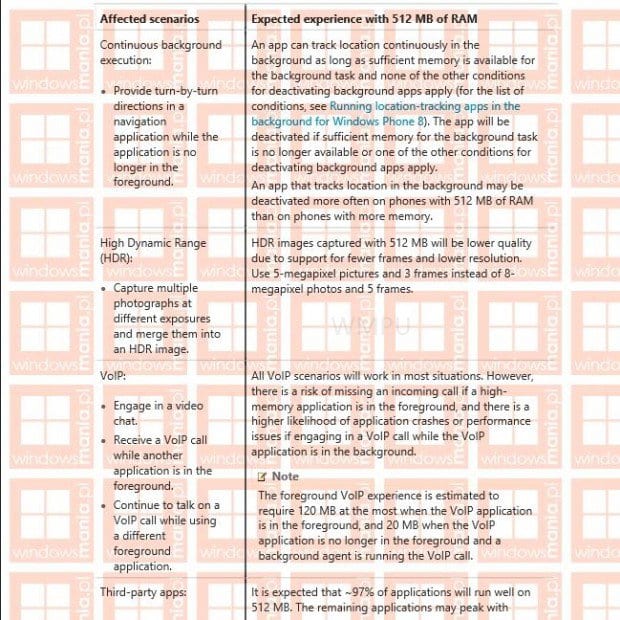
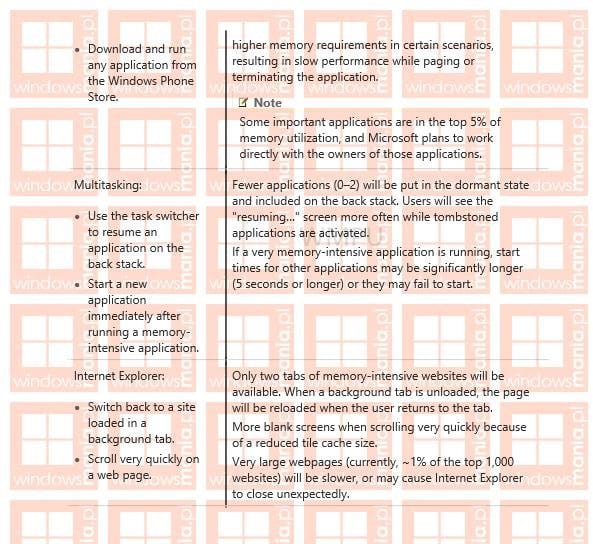
As we see in the previous images, the affected scenarios are numerous and they describe the experience that will be obtained in Windows 10 in those terminals with 512 MB of RAM.
1. Regarding the continuous execution of tasks in the background.
Provide one-by-one follow-up instructions in navigation applications when the application is not in the foreground: An application can provide continuous location information as long as it is in the foreground and has enough memory for that task. There is a list of conditions under which the application would be deactivated, either due to insufficient memory or due to the fulfillment of any of the aforementioned conditions. The navigation application may experience a greater number of disconnections in those terminals that only have 512 MB of RAM than in other devices.
2. About HDR (High Dynamic Range) images.
Capture multiple images with different exposure shots and merge them into an HDR-type image: HDR images captured on devices with 512 MB of RAM will be of lower quality, given the lower number of frames and resolution in this type of terminal (captures are used 5 megapixels and 3 frames instead of 8 megapixels and 5 frames per photo).
3.VoIP.
Join a video conference conversation. Receive a VoIP call while other applications are in the foreground. Continuing a VoIP conversation while using other applications in the foreground: Most scenarios that run under VoIP will work in common. However, there is a risk of missing an incoming call if the application running in the foreground consumes a large amount of memory, which in turn could lead to application hangs, instability, or performance issues while the VoIP application is still running. running in the background.
4. Third-party applications.
Downloading and running apps from the Windows Phone Store: About 97% of apps are expected to run correctly with the amount of memory available on these devices, 512MB. The rest of the applications could occasionally require a greater amount of memory, depending on the scenarios that were being executed, which would directly impact the performance of the application and would result in a slower execution, as a consequence of paging, and could even reach stop the application completely.
5. Multitask.
Using the task manager to retrieve the state of an application that is on the execution stack. Launching new applications after the execution of one that has made intensive use of memory: Few applications, around 2%, will run in a sleeping state. Users will be able to see a screen with the text "Summary" (Note, this description I have not translated as I do not have the final note that Microsoft will introduce in this part. It can be intuited from the context that it could be "Restarting" or "Restoring" when coming from a sleeping state, but this is not safe) in those applications that recover from this state. If the application is very memory intensive, the startup may be slightly delayed, or even longer than 5 seconds, and may eventually fail to start.
6.Internet Explorer.
Recover a web contained in a tab in the background. Scroll a web page quickly: Memory intensive web sites will limit the number of available tabs to just 2. When the background tab is downloaded, the page will have to be reloaded if the user invokes it on the normal tab. Also, black screens may appear if scrolling very quickly due to reduced cache loading. Very large web pages (currently about 1% per 1000 web pages) will run slower, and may even cause Internet Explorer to close unexpectedly.
As reflected in the leak, Internet Explorer and not Spartan are cited as the web browser. For now we must take it as such, since Microsoft has not ruled on it.
Limitations may make some users uncomfortable, but if the rest of the experience sticks, it might be worth it. improve overall functionality from the terminal at the cost of some sacrifices.