
In the month of July, precisely on the 13th, the storage space in OneDrive will pass for many users from 15GB to 5GB. Also, for those with an Office 365 subscription, they will see the space reduced from unlimited to 1TB.
For this reason we are going to share with you some steps to help you reduce the used space you have in your Microsoft OneDrive account, a service that works really well and is positioned as one of the best at the moment. So let's get to know those tips that will come in handy for you.
First step: "Manage storage"
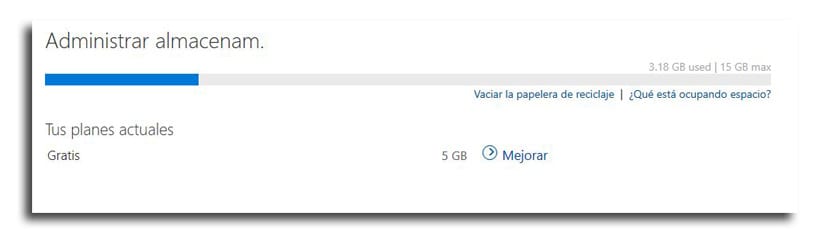
We're going to "Manage Storage" and there we find a total summary of the space we have available and the one used. If that used space does not exceed 5GB you should not worry, although it is always good to know what files we have that are in charge of occupying too much storage that we could use for other purposes.
Second step: «What is taking up space?
In the storage management we find an interesting link called "What is taking up space?". If we press it, we go to a space where we can find the files that occupy the most space in our OneDrive account and it will help us decide which ones we want to delete to free up some space.

We will quickly see which files take up the most space, so we will delete them if we see it as consistent.
Step XNUMX: Delete the recycle bin
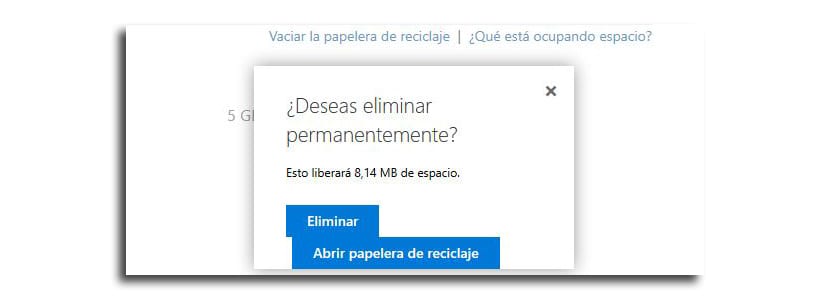
Right next to "What's taking up space?" You can find the recycle bin that, if it has files, you can permanently delete it. This bin is the same as on your PC. When you delete a file this will go to the trash that then you will have to erase as well.
As always, you can acquire more space if you see that you do not want to delete any file; for € 2 per month you can buy 50GB.