
In the event that you are going to work in server environments, VPS or websites, it is likely that on some occasion you will need make a connection via SSH to a specific host or IP address, in order to be able to administer the parameters of a server through command line, modify files or anything else.
To do this, if you use the Windows operating system on your computer and your server has another installed, such as a Linux distribution, you will need to install a program to be able to make the connection in question, and in this case one of the most recommended is PuTTY, as we will see.
Discover PuTTY, the lightest SSH client for Windows
In this case, PuTTY is nothing new to Windows, and this is something that you can see nothing more access your download page and install it, where you can clearly see its classic appearance. However, for this reason it has the advantage of being one of the lightest SSH clients for the operating system, and apart from this it has numerous customization options and perfectly fulfills its function.
Nothing else to open, quickly now you will be able to enter the public IP address or the host name of your server, as well as the port, and make the connection to it practically immediately. Similarly, on the left side it has numerous options that can be modified to change the appearance of the command line or if you need some type of specific authentication for your server, for example.
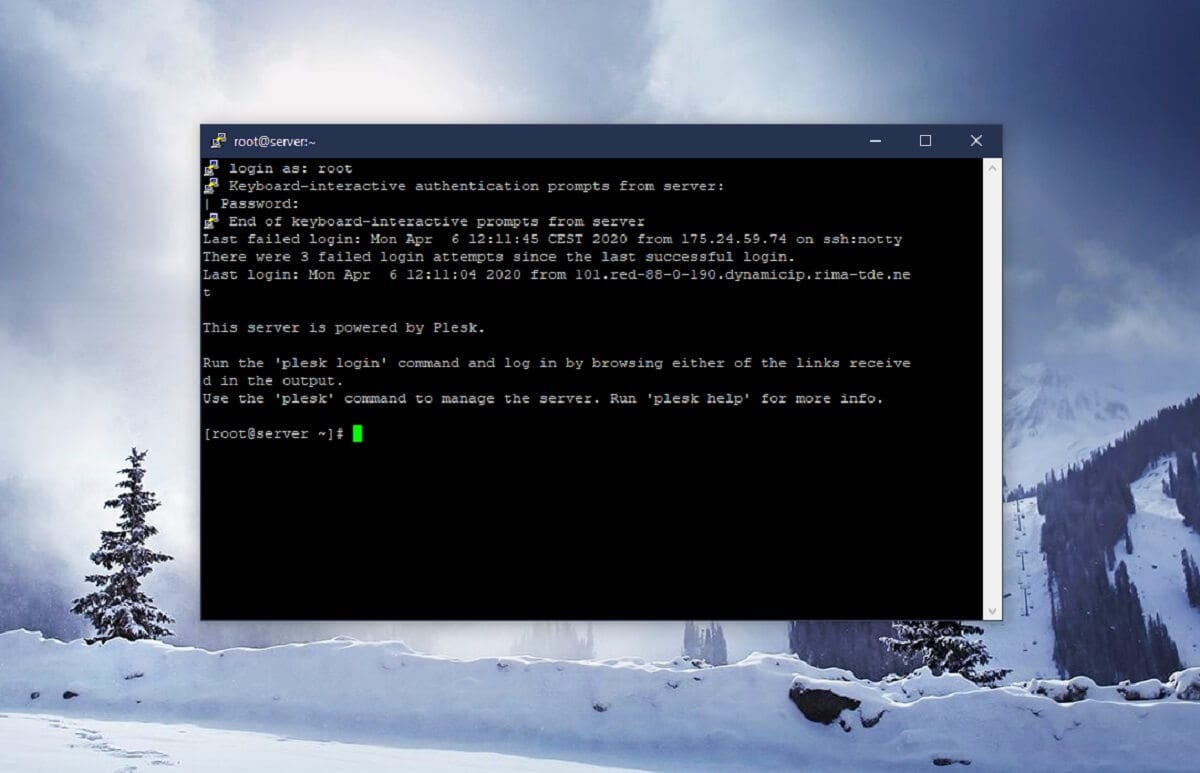
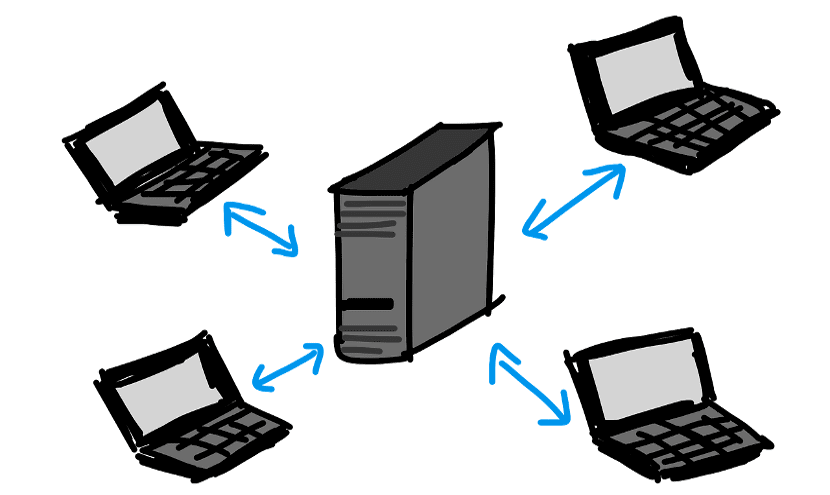
By default, the appearance that PuTTY uses for SSH connections is the same as Windows' own command line, but you can modify it to your liking within the connection options before connecting. In the same way, the same that it is quite light, this tool is also very simple so it basically fulfills its main function, which is to make SSH connections, and it doesn't allow much beyond that.