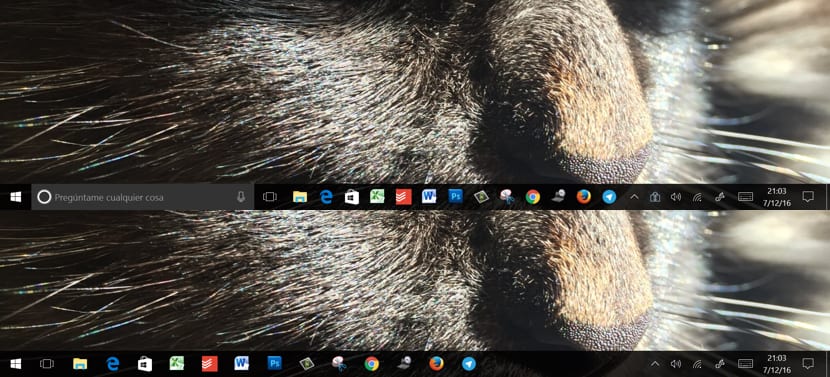
Cortana has been the first virtual assistant to arrive on a desktop operating system, since Siri has been on iOS for several years, Google Now on Android-based terminals and Cortana was on Windows Phone when it hit the market. Many are the users who they continue to question the real usefulness that an assistant can offer us, regardless of the platform you are on, beyond activating or deactivating some type of connection or asking you to inform us of the weather in the next few days.
For all those users who, despite having Cortana virtual assistant available at the click of a mouse or through voice commands, want to make it disappear since they have not yet found a real use for it or have always been clear from the beginning that this was not for they. In previous articles we have informed you about the process to follow in order to deactivate this wizard, so that you stop offering your services to us again and again. Today we are going to teach you to hide it definitely so that it lets you use a space that we can use to anchor more applications to the taskbar or simply so that those that are found are more widely spaced.
The process to be able to eliminate that happy space that Cortana occupies it will only take a few seconds, since unlike other customizations, we do not have to enter the Control Panel at any time to modify any visual element.
Remove Cortana box from taskbar in Windows 10
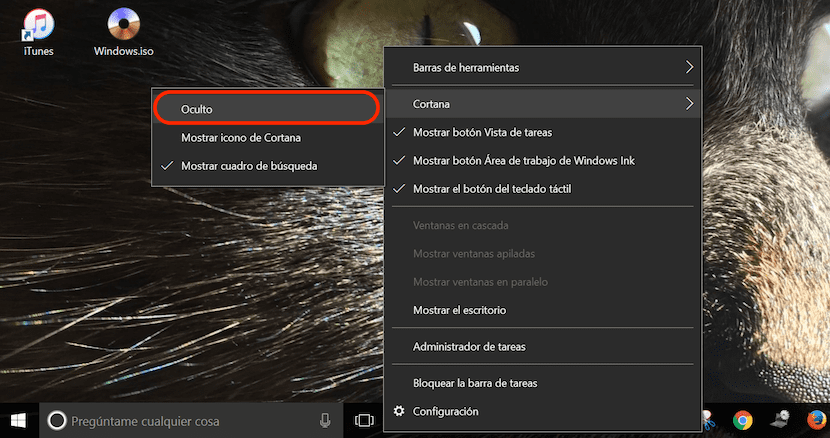
- We go to the taskbar and click on the right button.
- In the drop-down menu we go to Cortana.
- Within the drop-down menu that will appear when clicking on Cortana, we select Hidden, so that from this moment the taskbar disappears.