
There is very little time left for the arrival of Creators Update, the next big update for Windows 10. This will mean the disappearance of Internet Explorer from Windows 10, but only for those who carry out subsequent installations, that is, those who already have it, we will continue with it. Then How to remove Internet Explorer 11 from our Windows 10?
The method is simple and fast, but you have to know it, that's why we will tell you how to do it below. Once done, we just have to wait for Creators Update so that our Windows 10 is completely clean from Internet Explorer. But first, make sure that you do not have any web application that needs Internet Explorer, because after this it will stop working.
With Windows 10, Internet Explorer 11 can be easily removed from the operating system
To remove Internet Explorer 11 from Windows 10 we have to go to the Control Panel, it is useless to go to System but it has to be Control Panel. In Control Panel we will go to «Programs». But you have to go to Programs and not to the shortcut that appears in the lower area. Once we are there, we have to press the option «Activate or deactivate Windows features».
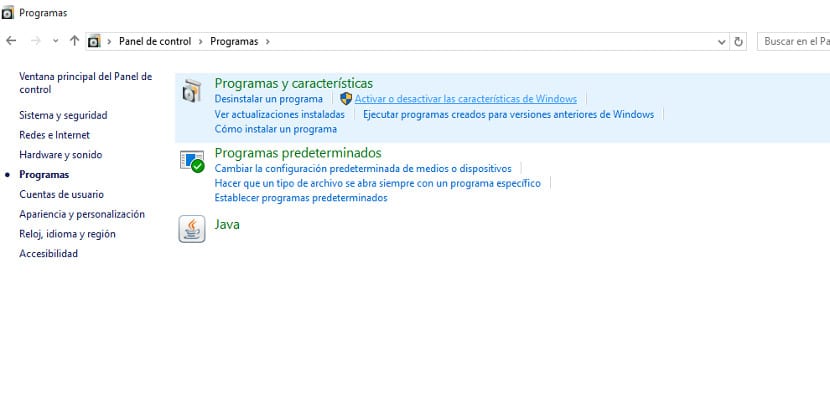
A new window will appear with the list of the functions that we have installed in Windows 10. We have to look in that list for the option "Internet Explorer 11", once found, we uncheck it and press the accept button. Now We restart Windows to avoid future serious problems and that's it. We already have our Windows 10 without Internet Explorer.
Now when our Windows 10 receives Creators Update, the operating system will eliminate these shortcuts that have remained internally in the operating system, leaving our Windows 10 without any trace of Internet Explorer. But if you want to have it again, do not worry then Microsoft will put an installer in its Download Center to get Internet Explorer 11 back. But Will anyone really want to go back to Internet Explorer?