
When we buy a new computer, the operating system includes a large number of programs that are installed as standard. Thanks to them we can start to give a normal use to this computer. But, many of these programs that come installed they are useless. They just take up storage space on your computer uselessly.
In addition, they also consume resources. So if they are programs that we are not going to use, we can eliminate them. The good news is that removing these pre-installed programs on your new computer is very easy.. That is what we are going to teach you next.
Thus, by eliminating these programs we will be able to free up space on our computer. Although more important than that is that we will achieve reduce the number of running processes. So the consumption of resources is going to be reduced significantly.
In Windows 10, Being able to get rid of these programs that are installed by default is very simple. The first step we have to carry out is to open the system configuration. There, we find a section called update and security. That is the one we have to open.
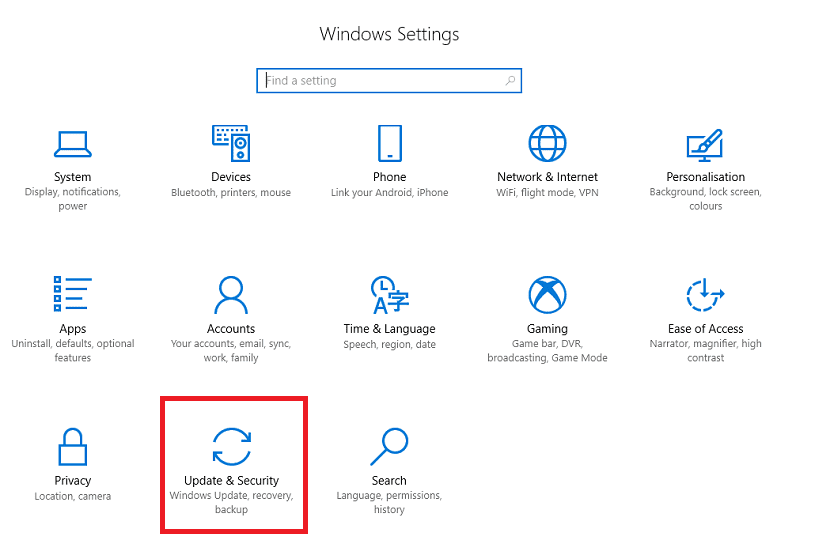
Once we have entered update and security, we find a menu in the column on the left. One of the options that come out in that menu It's called "Recovery". We then click on that option and a new screen appears.
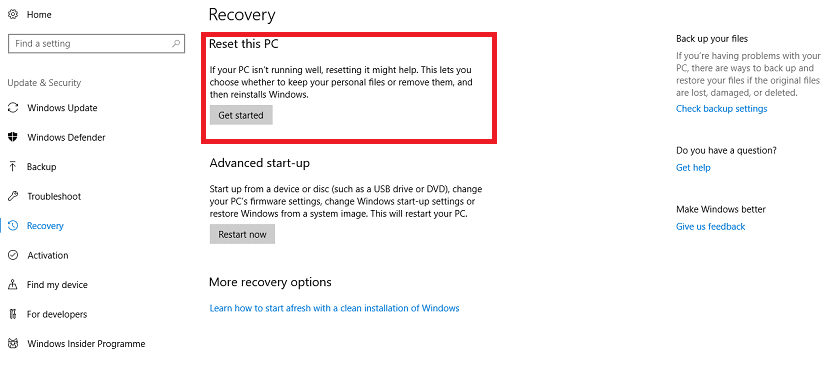
The first option that comes out then is to reset this PC. You have to click on the start button. By doing this, we will delete all those pre-installed programs that are not part of Windows 10. Thus, all those programs that are of no use to us will be eliminated. But, in case you have used something and want to save it, you will have to use an external drive for it.
If what we want is to delete only one or two programs from Windows 10,or better in that case is to go to the control panel and delete them manually.
And how to eliminate those that windows installs and does not let them delete, because most that installs are a real poop
With Ccleaner.
Most of the applications that Windows installs and that are not advertising, such as Candy Crush cannot be deleted because they are linked throughout the system.
I always have the doubt that it happens with the drivers when resetting. Does Windows respect or save in any way those that were already installed? Is there a difference (from a drivers point of view) between resetting and formatting from usb?
Windows always looks for the most up-to-date drives on the computer or the internet. If you try to install older ones, the operating system will tell you and will not recommend that you do so