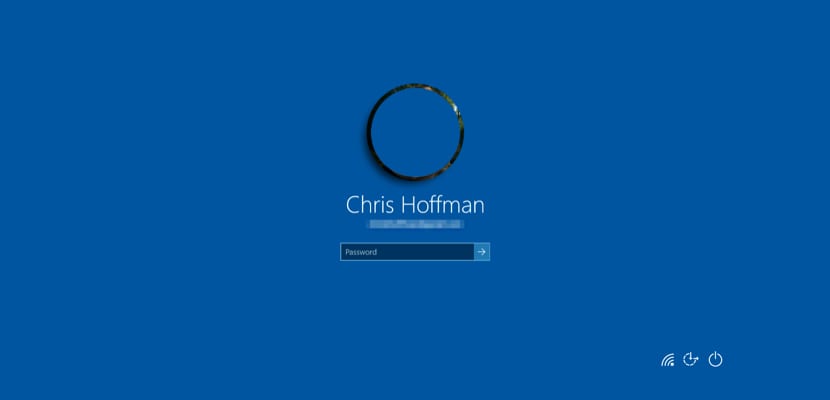
As in many photo editing programs, such as in Photoshop, in Windows 10 we have various ways to do the same. The start / shutdown button is available from the Windows start menu or from a right-click on it to bring up the different options.
But if we want to make sure that the start / stop button is available from the main login screen, the one in which we enter the password, it will be quite interesting to know all the steps to deactivate it and thus safeguard the files you have open if another user has turned it off.
How to remove the power button and its options from the login screen
Let's retouch the Windows' register, so it is important that you follow all the steps, since, if a mistake is made, it can cause major failures to the system.
- We use the key combination Windows + R to open the run command
- We type regedit and click OK
- Let's go to the next adress:
HKEY_LOCAL_MACHINE\SOFTWARE\Microsoft\Windows\CurrentVersion\Policies\System
- Double click on the key shutdownwithoutlogon DWORD and change its value from 1 to 0
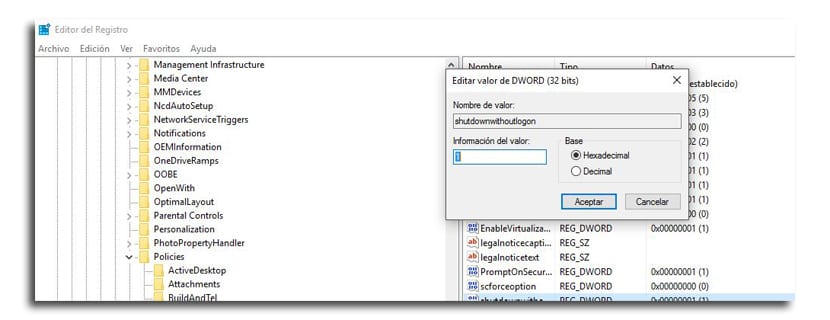
- Click on Accept
- If the DWORD does not exist, you will have to create it
- In the folder System, right click and select «New» and then DWORD Value (32-bit)
- We name the key as shutdownwithoutlogon and we press enter
- We double click on shutdownwithoutlogon and we make sure that the value is 0
- We close the record
- We will have to Reiniciar the computer to complete the task
When starting the computer, we will see that the power button with its options has been removed from the login screen or when the PC crashes. This will reduce the chances of your computer being accidentally shut down and unsaved data is lost on the PC when someone is also using it on a daily basis.