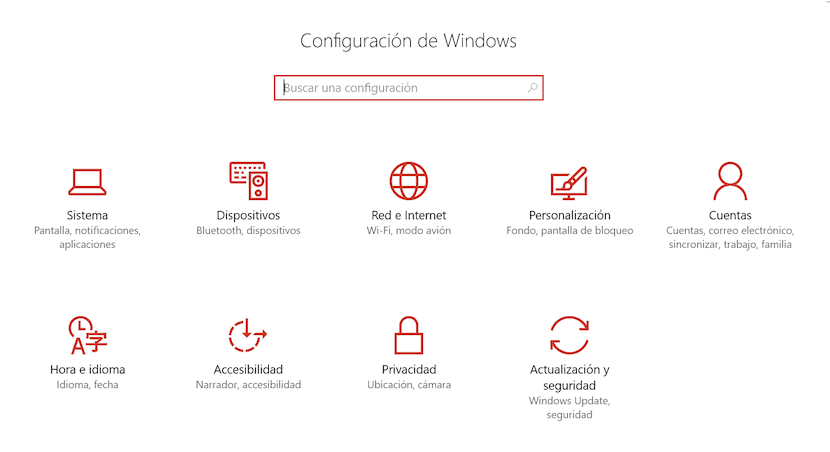
When there is only one computer at home, it is most likely and recommended that each of the computer users have a user account, not only to protect their information, but it is also highly recommended for each one to install and configure their Windows version according to your preferences and tastes. The idea of using a password It is recommended if through our user you can access restricted content for minors, a limitation that we can establish in certain users, especially when the smallest ones use the computer.
In addition, we must have a user who is always the administrator, an administrator who has control of all the accounts that are used to access the PC. This administrator is in charge of creating and deleting users, in addition to being able to add and remove permissions to those accounts. Windows 10 is associated with a Microsoft account, so that any type of purchases that we can make in the Windows store are billed with the data associated with the Microsoft account, so the user password does not affect the one we have established in this payment account.
Delete user password
- First of all we must go to Home> Settings.
- Next we go to Accounts and click on Login options.
- Now we go to the panel shown on the right and click on Change, located just below Password, the first option found when clicking on Login Options.
- A window will appear where we will be asked for the current password and two more boxes, boxes where we will have to write the new password twice, the second to confirm it and click on accept.
- But if we want to remove it completely, we just have to write the current password and leave the next two blank to remove it completely.