
When we connect a device to Windows 10 via Bluetooth, the name that is usually displayed is the one that the manufacturer of said device has given it. Something that is not always comfortable, because many times they are not clear names. Also, if we use a lot of devices then it is somewhat confusing. Therefore, we can change the name of a product so that it is easier for us to recognize. There is no problem doing this.
Below we show you the steps to follow in this regard to be able to rename this device. Thus, the next time you connect a device via Bluetooth in Windows 10, it will be much easier to recognize. The steps are uncomplicated.
The first thing to do is connect the device to the Windows 10 computer via Bluetooth. When this has been done, go to the control panel. Then, we have to enter the Hardware and sound section / see devices and printers. This will be where we will be able to see the device in question.
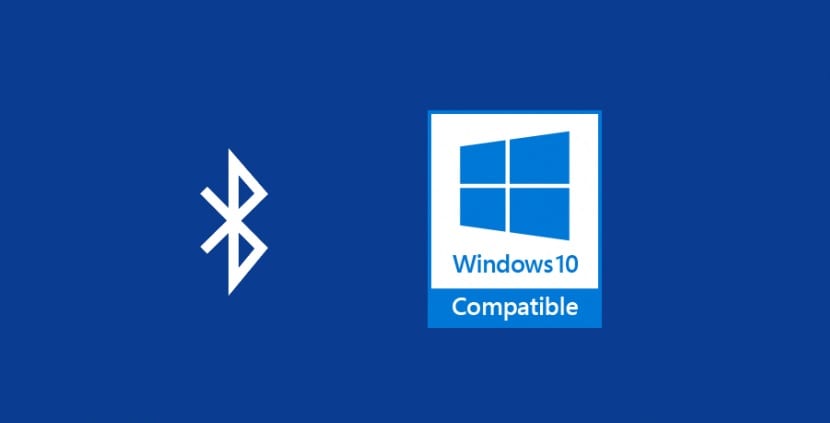
So, we have to right click on said device and enter properties. Then a new window of the properties appears on the screen. There are several tabs at the top, of which we have to enter Bluetooth. This tab shows the name that the manufacturer has given the device.
We have here the possibility of edit the name of this device. We can choose the one we want, as long as it will be comfortable for us when connecting the device to Windows 10 using Bluetooth. When we have already changed the name of the device, you just have to give it to apply changes.
Thus, we have already changed its name permanently. The next time you connect the device in Windows 10, then the name you have given it will appear. Whenever you want to change that name, the steps to follow are the same. So it is not complicated at all.