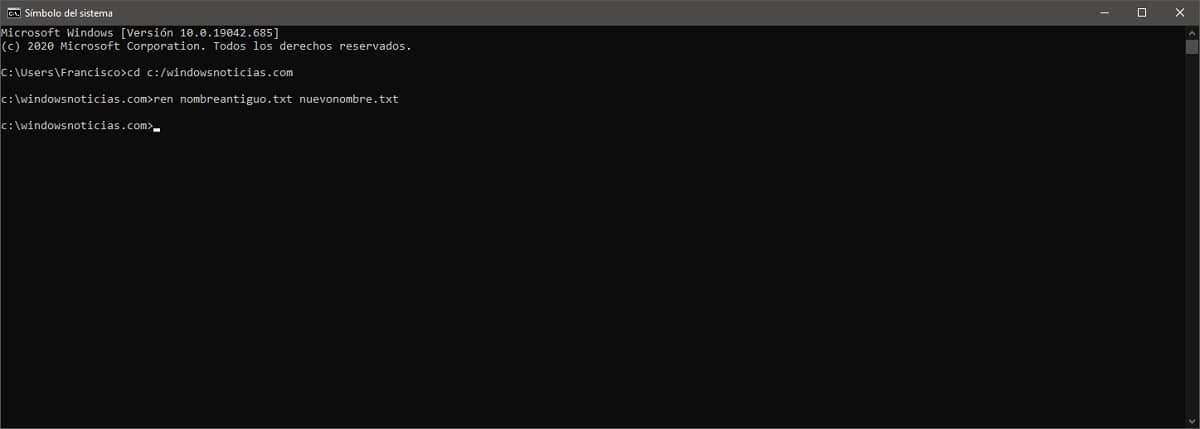In general, when using any computer with a Windows operating system, the most common thing to do is to do so using its corresponding graphical interface, since from there it is possible to access a multitude of functions thanks to the different programs. However, there are also those who prefer to use, at least on certain occasions, the operating system command console, also known as a command prompt, Command Prompt or just CMD.
In this case, it is a legacy console from the old MS-DOS, so Linux commands are often not applicable here. However, in some administrative cases, it is the only option available to be able to use all the functions. For this same reason, we are going to show you how you can rename any file using CMD console in Windows step by step.
So you can change the name of any file using the CMD console in Windows
As we mentioned, despite not being the most common, renaming files is also something that can be done easily using the CMD command console. However, in most cases, it can be more practical to do it from Windows' own file manager.
Specifically, to change the name of a file using the CMD console in Windows you will first have to go to the directory or drive that contains the file using the command cd ruta-directorio. Once you are in the directory in question, something that you can easily see since the command bar shows it just before the cursor, you must execute the following command, entering the current name of the file and the new name to apply, as shown in the example image:
REN <nombre-anterior> <nuevo-nombre>
In this case, the command in question comes from the RENAME (REN, rename in English), and is used by placing the two names separated by a space. If you wish, you can later check if the name change has occurred correctly, using the command DIR or using the file manager.