
Windows 10 has been a very big change in what until now we understood as an operating system, not only from Microsoft but also from Apple. Windows 10 offers us a large number of functions, functions that allow us keep forever young our operating system. We have always recommended making regular backup copies of our PC, some copies that to do it well, we must store them on an external hard drive to be able to recover the system whenever we need it. These backup copies make a copy of all the applications and documents that we have on our computer, although we can configure it so that it is only dedicated to creating copies of the documents and files.
If we see that our PC begins to offer us some other performance problem, we may have installed an application that is infected or something is not working as it should in our operating system, so the most recommended option is to restore a backup . But if the problems still persist the best we can do is restore our copy of Windows as if we just installed iteven if it means reinstalling all applications. Of course, we must bear in mind that we must make a backup copy of all the files that we have stored, in case something fails during the process.
Reset Windows 10 to factory settings
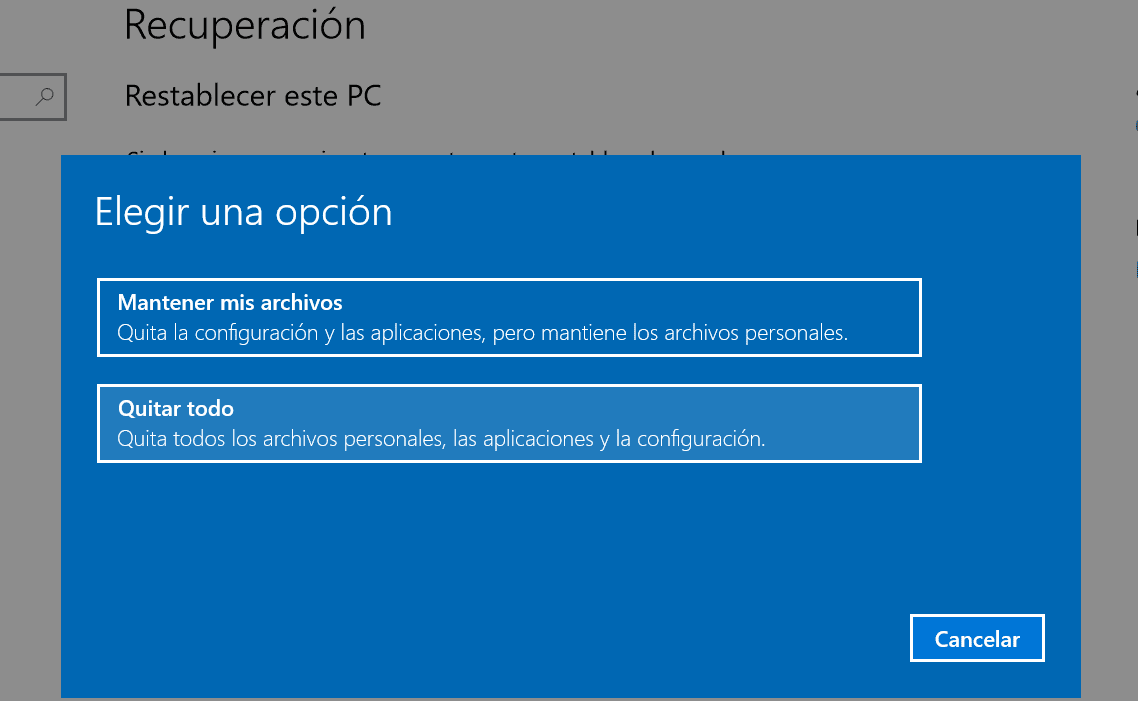
- First we go to Start, Settings, Update and Security.
- Next we go to Recovery. A new window will open showing two options: Keep my files and Remove everything.
- The best option to avoid problems is to select Remove all, so that Windows 10 will automatically reinstall as at the beginning.
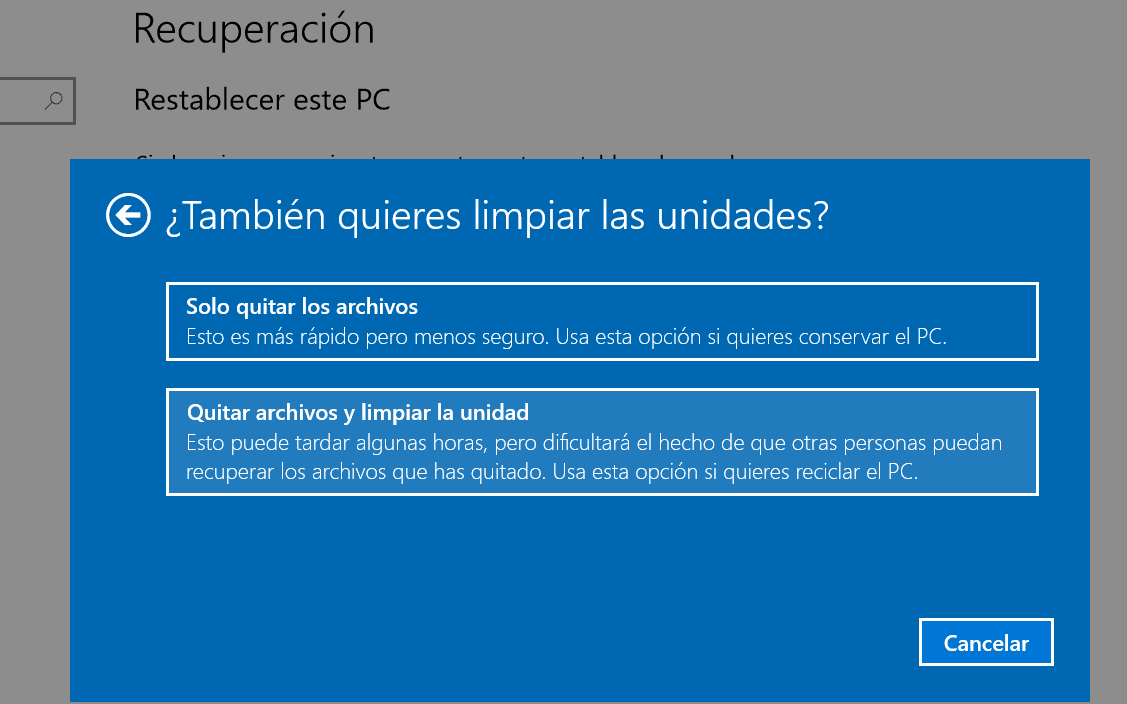
- In the next window we will have two more options where we will be informed if we want to remove all the files from all the drives or only where Windows 10 is installed.
Regardless of the option we select, the process will begin and according to the requirements of our PC it will take more or less time to restore our PC.