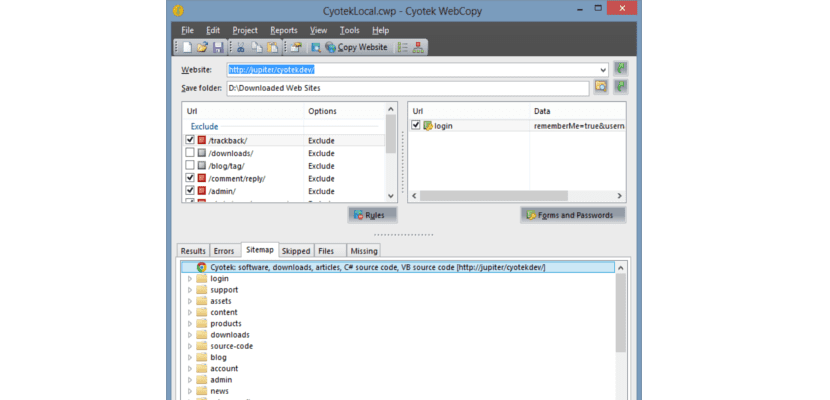
The web is our best companion on many occasions, on pages like ours we can find tutorials, tips and the best software. However, on more than one occasion being able to store web pages to view them when we do not have a connection is a total success. Today we are going to show you how to save web pages easily with Windows thanks to a fairly simple software. As always, in Windows Noticias We bring you the best tutorials, guides and tricks for your Windows PC, and this is one of them, which you may be able to take advantage of to save our own tutorials. Let's go, take note of our advice today.
The software that we are going to use on this occasion is Cyotek WebCopy, and we can easily find it in this LINK provided by colleagues from ApplicationsWindows. once we get hold of the software, we download and install it like any other program, without any excessive complication. This software is great for managing this type of content, that's why we have chosen it. Although it is not the most detailed or the one with the best user interface, it is completely free and open source, a real luxury to have this application.
Once the program is opened, we find that in the two upper bars we have both the «Website» profile and the «Select Folder». In the first place is where we are going to copy the web address of the site that we want to store, for this we only have to go to our preferred web page, click on the address path of the browser, copy and paste it here. Once we click on «Capture», the specified site will begin to download so that we can see it online, and a file will be generated in the folder selected by ourselves that we can consult whenever we want. To open the file, we will press secondary click> Open with…> We select our trusted explorer.