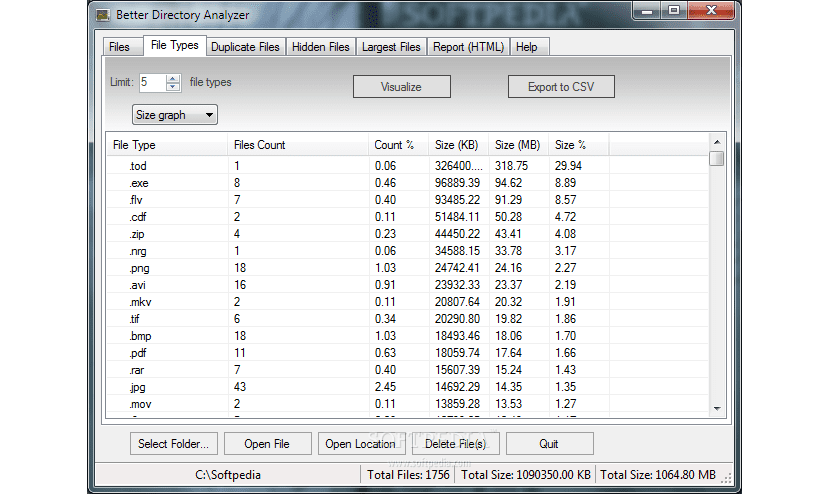
When looking for what we can erase from our hard drive to be able to get enough space to install more applications, to improve the functioning of Windows in general, or simply because we want to make a copy of the photographs of our smartphone, we have our provision different options.
We can start by deleting applications that we no longer use, deleting the movies that we have already seen, copying our photographs to external drives ... or we can also make use of the Better Directory Analyzer application, an application with which we can find all the duplicate files that we have stored in our HDD.
Even if you are very organized, it is more than likely that from time to time you have made a copy of your photographs or films in different directories, either because in a first search you have not found them, because you had planned to edit them but with the passage of time you forgot but they have stayed there, occupying a very valuable space during this time.
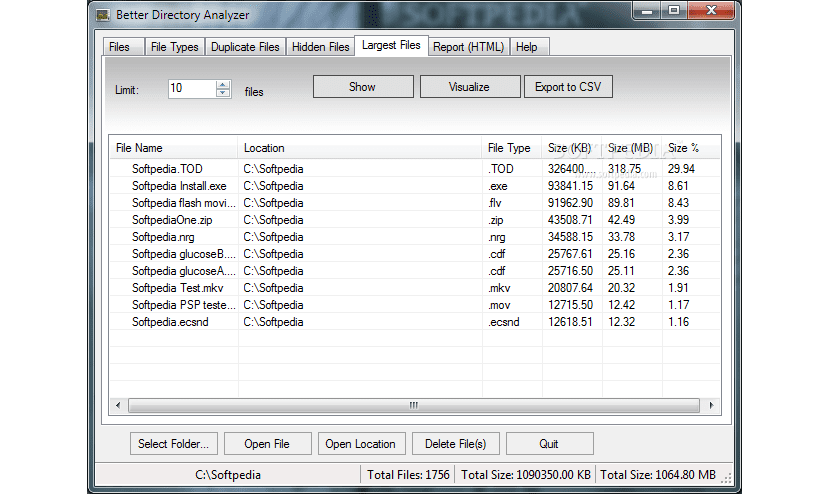
To search for duplicate files, we must resort yes or yes to one of the different applications that we can find on the Internet. Today we are talking about Better Directory Analyzer, an application that not only examines our hard drive looking for duplicate files on our hard drive, but also offers us a map of the hard drive showing the size they occupy both the directories and the applications that we have installed.
Once the scan of our hard drive has finished, we can access the directories that occupy the most and proceed to erase them directly or erase only the content that is duplicated or that it is no longer interesting to us.
In addition, we can also search by extensions, file modification date, by their size ... so that we can quickly access all video files, or photos to quickly release or copy your content.
But if we want to analyze all the content, Better Directory Analyzer allows us export scan results to a .csv file to be able to see with more peace of mind and check which files and / or directories we can delete to obtain the extra space we are looking for. Better Director and Analyzer is available for download through the following link and it is compatible with all versions of Windows starting from Windows XP.