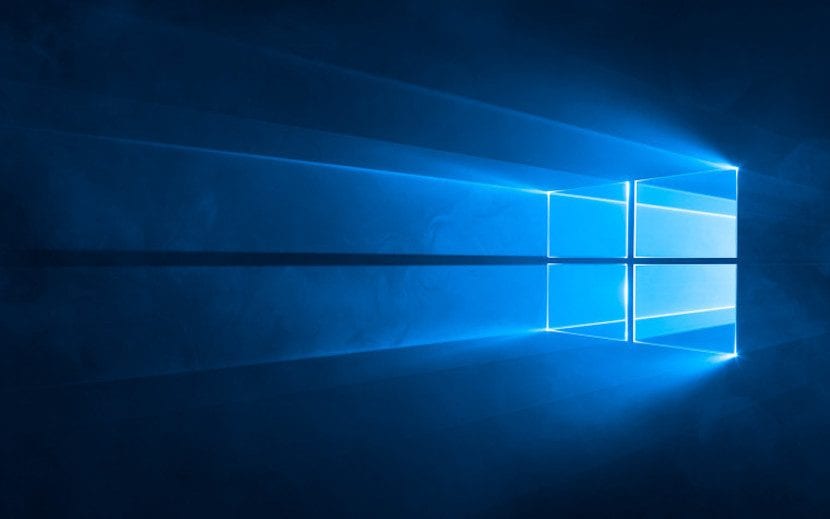
The latest update of Windows 10 has left us many news. One of the most interesting is that it is already possible to see the use that the system makes of the graphics card. This is information that until now was not known to users. So this is a major change. Thus, it becomes the first version of Windows to offer this possibility.
For a long time we can see in Windows the use made of the hard disk, processor or RAM, among others. In addition, it is possible in a very comfortable way, going to the task manager. Although it has not been until Windows 10 when we have been able to see the use of the graphics card.
Is a novelty that has arrived in the Fall Creators Update. So most users can now enjoy this new feature. It has been integrated directly into Windows 10 task manager. So it is very convenient to be able to check it. How do we access?
We have two options to open the task manager. We can use the Ctrl + Shift + Esc key combination and it will open directly. If we are not so much about keyboard shortcuts, we can do right click on the Start bar of the operating system. Next we click on the section Performance. Below we find a graph that informs us of the use made of the graphics card.
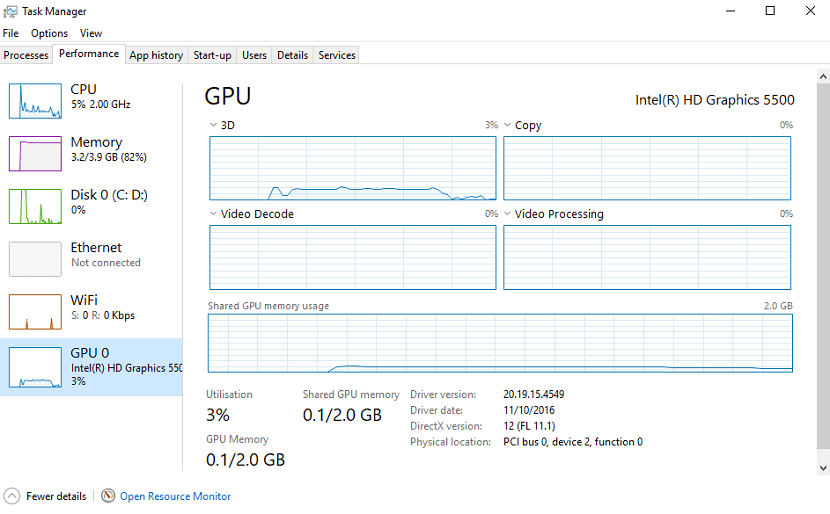
Thus, the system itself will offer us extremely useful information. Since in addition to the use of the card's graphics processor, we will also see the amount of graphics memory in use. Also information about the slot in which the card is installed or the driver update date. So we will be able to enjoy extensive information about our graphics card without the need to install anything. Simply by making use of the Windows 10 task manager.
I only see the CPU, Performance, hard drives and Ethernet, Not at all the graphics card