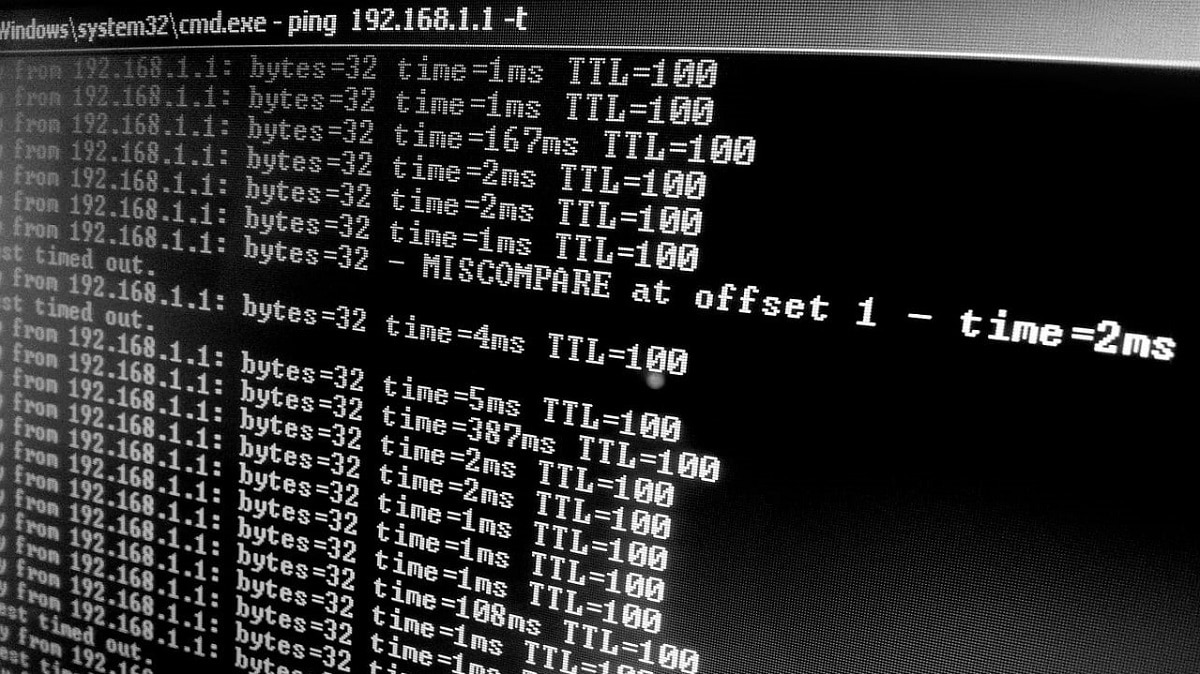
When using Windows, the most common is to do it using its corresponding graphical interface, because in this way the handling of it is done in a much more intuitive way for most users.
However, for some specific tasks, it may turn out to be a good idea to use the old MS-DOS based operating system command interface, also known as a terminal, command prompt, or CMD. And among other tasks, it may be a good idea to check the storage volumes and disks recognized by Windows.
How to display all storage disks or volumes in CMD
As we mentioned, in this way it will be possible check all volumes and their corresponding partitions recognized by Windows, so it can be a good sign to know if any of the discs that make up the equipment have a problem.
In order to list all volumes, you must first go to the CMD console, available from the start menu by searching for command prompt. Once inside, you must enter the command diskpart, to access the volume and media manager application in Windows. It should be noted that, when entering the command, you may be asked to verify that you are an administrator.
Doing so will open the application in a new window Diskpart with its corresponding command interface. Here, you must enter the command list volumes, so that Windows will automatically display a list of all volumes and disks which you are correctly recognizing at the time of writing.
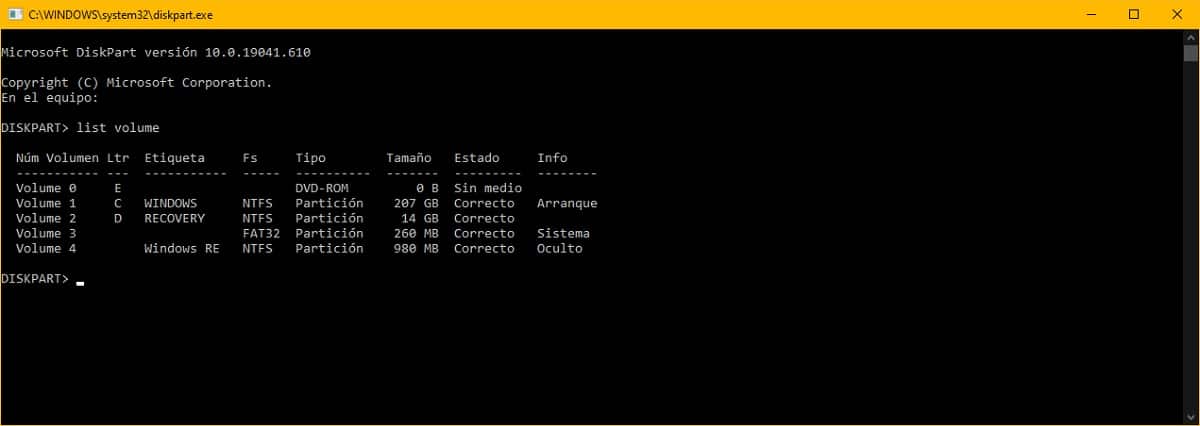

In the list that is shown inside the window you will be able to appreciate different details about the units in question. Among others, you should be able to know its status, the name (label), the associated type or even the file system used (Fs), including other details such as the size of the disks.