
On the Internet we can find a large number of applications and web services that allow us to create personalized mailing lists of our clients or potential clients to regularly send them information about our company, our products, our services ...
All these applications or web services do not inform about how we should proceed so that our mail is not considered as spam by the user or by the mail filter of their server. Next we will show you what are the best mass mailing services and apps.
Although mail services have learned a lot about spamming for some time now, every day we continue to receive emails with advertisements that escaped the spam filters of our server or email client. A few years ago, these types of emails reached our mailbox without a sender, without a recognized address, without being able to unsubscribe from the mailing list ... but luckily all that changed as the shipping procedure has evolved.
First of all, we must take into account what best suits our needs: an application that we can manage from our computer or a web service that is accessible from anywhere we are. Depending on the volume of emails that we need to send, applications of this type are ideal for managing a small number of emails.

But if the number of emails we have to send is too high, the best option is to use a web service, since not only does it offer us the flexibility of being able to access the data from anywhere, but it also offers us detailed statistics on the number of emails that have reached the client, the number of emails that have been opened by the user (thanks to small codes inserted in them), allow users to unsubscribe automatically through a link ...
Obviously it all depends on the scope you want or can have with your mass mailings. But you also have to take into account the amount of options that each service offers us depending on the treatment we want to give our clients.
To consider
Template templates
Each service offers us a limited number of templates that we can customize to suit our needs. The number of templates and the type of them is something to take into account unless we are going to use a design created by ourselves. If this is our case, we must bear in mind that the design must always be done in html. All templates must be responsive, that is, that automatically adapt to the device screen where they are displayed, be it a smartphone, a tablet, a computer ...
Subscriber maintenance
The service must be able to automatically identify when the recipient's email has stopped working to remove it from the database. You must also offer us the option of allowing users to unsubscribe from the service through a link available in all emails we send and that this process is done automatically.
Automated functions
If a user receives an email from our company and has any questions, they can respond directly to it and the system will send them an email. appreciating your attention and informing you that your query will be answered as soon as possible.
A / B test
This type of test allows us to carry out random tests among our subscribers, so that we can send two types of emails to two groups, to see which type has had the best response among users. An example would be to send an email with a discount code to a group and an email announcing the offers available to another group of emails, in this way we can quickly know What kind of emails are users most interested in? and thus guide our commercial strategy.
Web services to send emails in bulk
MailRelay
MailRelay is the best option when it comes to mass mailing if we do not plan to spend a lot of money, since it is one of the services that offers us more options without having to start turning off our marketing campaigns. The free plan allows us to send up to 15.000 emails and up to 3.000 contacts. If we follow MailRelay on social networks we can send up to 75.000 emails to 15.000 subscribers without having to spend a single euro.
MailRelay is one of the few services that offers us a prepaid plan, so if we do not plan to use it often but sporadically, this service is ideal. Thanks to the template editor we can customize all the models that it offers us to adapt it to our needs quickly, easily and without design knowledge.
GetResponse
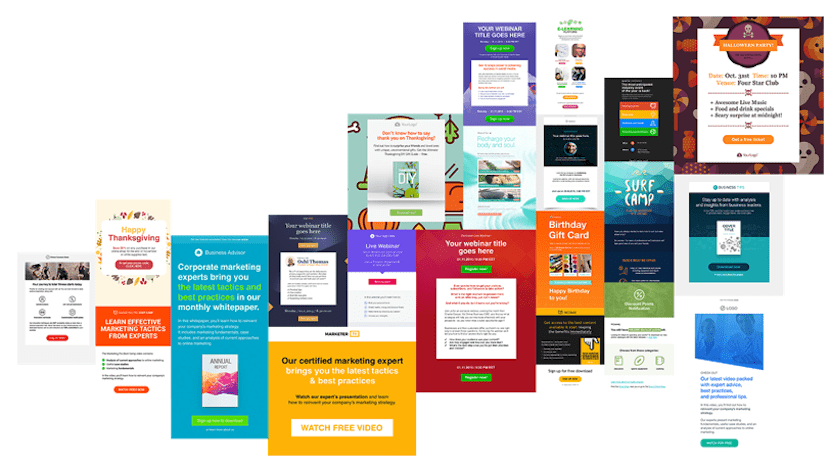
According to the company, GetResponse It has more than 350.000 clients spread all over the world, a fact that indicates that this service is one of the ones that offers us the most options, although the translation of some of the options available in Spanish does not clearly indicate what we can do. do with it. The automation options are very wide and they allow us to manage practically all of the processes automatically, so that we only have to go to the final report that it offers us after each mass mailing of emails.
When it comes to personalizing our emails or newsletter, GetResponse puts at our disposal over 1.000 free images from iStock, one of the most important image banks. This service is not one of the cheapest, but it is not the most expensive either, so the options / price ratio is very tight. Paying 12 euros per month we can manage up to 1.000 subscribers. For 35 euros per month, this elimination is extended to 5.000 If we want to manage up to 10.000 subscribers, the monthly fee is 50 euros per month
Mailchimp

Mailchimp It is one of the most used applications, especially in blogs, to keep subscribers informed at all times with the latest articles that have been published. Thanks to its integration with WordPress, the process of writing the emails is almost automatic and it does not require any user intervention. Mailchimp allows us to use its service for free with advertising with a limit of 2.000 subscribers and a maximum sending of 12.000 emails per month.
Advertising will be displayed at the bottom of each of the emails. If English is not our thing, this platform may not be the most suitable for us since the interface is only available in English. Like the rest of the platforms, Mailchimp offers us different monthly or prepaid payment options To get rid of advertising: 5.000 subscribers is priced at $ 50 per month. 10.000 subscribers is priced at $ 75 per month.
Doppler
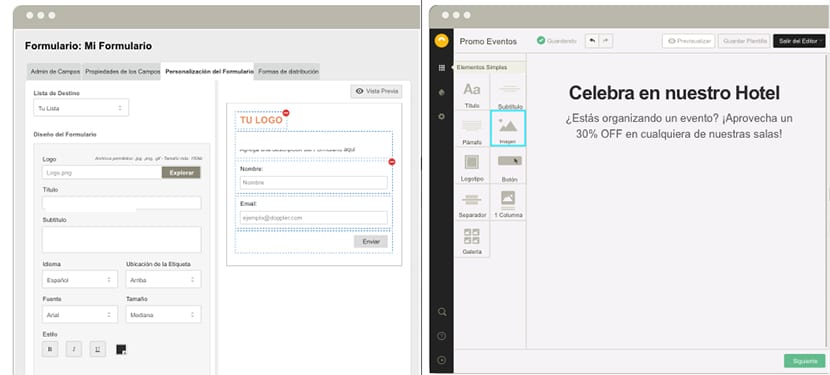
Doppler it is in Spanish-speaking countries what Mailchimp is in Anglo-Saxon countries. Doppler has become the favorite tool of the Hispanic world, a tool that, although inexpensive, offers us a large number of reports, including confirmation of receipt and reading by users. Thanks to the large number of templates available, we can create personalized emails with very striking designs that are designed to capture the attention of the users to whom they are directed.
Doppler allows us to use its service for free if we have up to 500 subscribers. If we have less than 5.000, it offers us a monthly rate of 45 euros. If the figure does not exceed 10.000, the monthly cost reaches 72 euros per month.
Applications to send emails in bulk
Mailify
Although the operation of this service can be done directly from the cloud, Mailify offers us software that we must install yes or yes, through which we can store mailing lists, download statistics, access delivery results ... All computers connected to the Mailify account can access this information. Having to install software that works with the cloud can be a problem if we want to have all the data only in the cloud and access it from wherever we want with any computer or device.
Unlike other services, Mailify offers us different rates depending on the number of emails we send, regardless of the number of subscribers, although of course it is associated. Up to 1.000 emails the service is free. Up to 5.000 emails have a monthly price of 19 euros. Up to 10.000 emails have a monthly price of 29 euros.
sendblaster
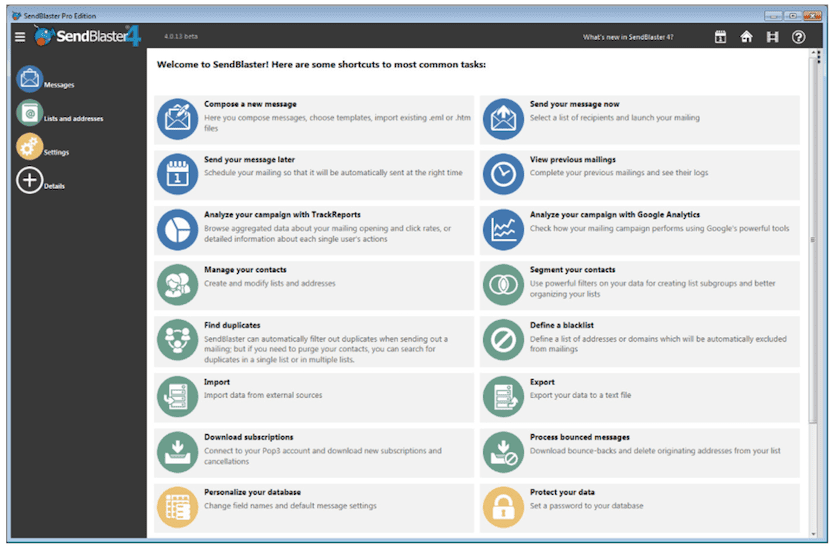
Send master is one of the best applications that we can find on the market when it comes to manage our newsletter from our computer, leaving aside the cloud services. As I mentioned above, these types of applications are ideal for managing a small number of subscribers. sendblaster It allows us to customize all the fields of the emails to personalize each email and not give the feeling that we are sending spam.
By not depending on the cloud, bounce statistics, email readings and more are not available. Sendblaster is ideal if you want to start sending emails periodically without having to invest every month in a fee and you also want to manage everything directly from your computer.
Although it is true that on the Internet we can find a large number of applications that allow us to send emails in a massive way, I consider that the only ones that are worth it are Mailfy and Sendblaster, the latter being the one I have been using regularly for a few years.