
A few days ago we informed you of the upcoming intentions of Google with its Chrome browser for all platforms on which it is available. Google wants to start classifying web pages according to their security, that is, if they use the HTPPS protocol or not. The HTTPS security protocol prevents anyone from accessing the information between us and the server, while the HTTP protocol does allow that possibility. Google wants the Internet browser to be more and more secure and for this it will begin at the beginning of the year to classify web pages according to their security.
Although it will start at the beginning of the year, the Mountain View-based company tends to classify some web pages according to their content. Those that offer torrent links have become the main objective of Google and in most cases it can prohibit access to it through the image that heads this article, where it is stated that this web page is misleading. Google and its algorithms are not perfect, hence even though it blocks access right off the bat, we always have the opportunity to bypass the block. Here we show you how to skip it through the version of Chrome for Windows 10.
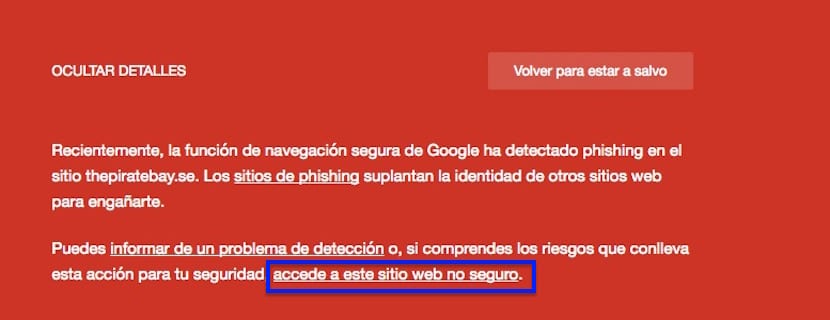
- When we enter the web page that we want to visit and the image that heads this article appears, we continue reading until we find the DETAILS option. We click there.
- Chrome will show us more information about the reason why you have blocked the page, giving us the option to report if you have made a mistake. But since we are interested in accessing, we pass on the option to access this non-secure website.
- When pressing, the web page that we wanted to visit will automatically open without any type of blocking until we need to access again.