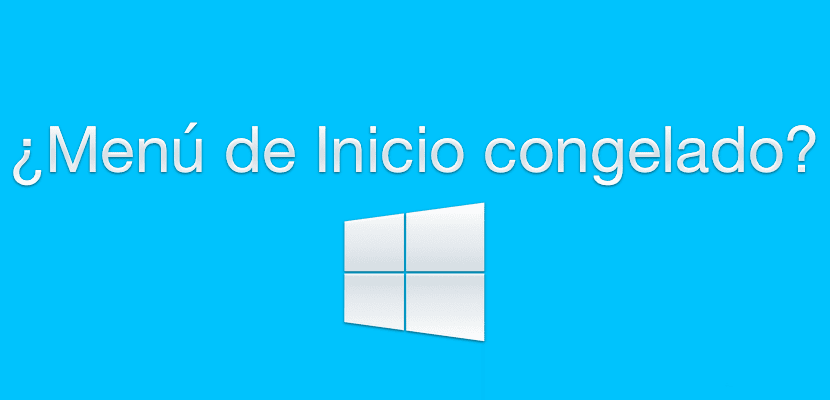
As we sometimes say, Windows 10 is a newborn system, so we cannot ask for the stability that Windows 7, for example, gives us, so we often encounter some errors that have an easy solution. We are providing these solutions to you little by little in Windows Noticias, so that you can get the most out of your Windows 10 device. This time we are going to solve that problem that some users encounter that Windows 10 Start Menu and Taskbar get stuck, with this simple tutorial.
Sometimes, the Start Menu, Cortana or the Task Bar do not respond in Windows 10 no matter how much we click on it, however, it has an easy solution if we use the command line. We will have to enter a text that will make them restart, thus we will save more complicated tasks to get the same object. So forget about restoring or formatting.
We start with Windows PowerShellTo open it, since we cannot access Cortana or the Start Menu, we will execute «Symbol of the work«, We will write«Powershell»And after pressing«ENTER»Will open automatically. We must take a look at the top of the window to verify that we have administrator permissions. If we do not succeed, we try with the right button of the mouse on "Start" and open "Command Prompt as administrator".
Once inside we introduce the following command line:
GET-APPXPACKAGE -ALLUSERS | FOREACH {ADD-APPXPACKAGE -DISABLEDEVELOPMENTMODE -REGISTER “$ ($ _. INSTALLLOCATION) \ APPXMANIFEST.XML”}
We wait for Windows PowerShell to complete the task, we don't care about the text it returns. Now we see how the Start Menu and the Task Bar have been restarted and are working correctly.
It does not work?
The other alternative is to try to create a new user account on the same computer with Windows 10 and get into it. After entering we restart and see how everything has returned to normal.
It is important to mention that to avoid typing the entire script from the keyboard and making typing errors, copy the code mentioned above and then inside the PowerShell type: ALT + TAB and then select Edit> Paste
Excuse me, I would like you to help me, the menu lock is removed when I execute the command, but when I restart the laptop it locks again, I do not understand why it is, I have been with this problem for a long time, thanks in advance I am desperate: /