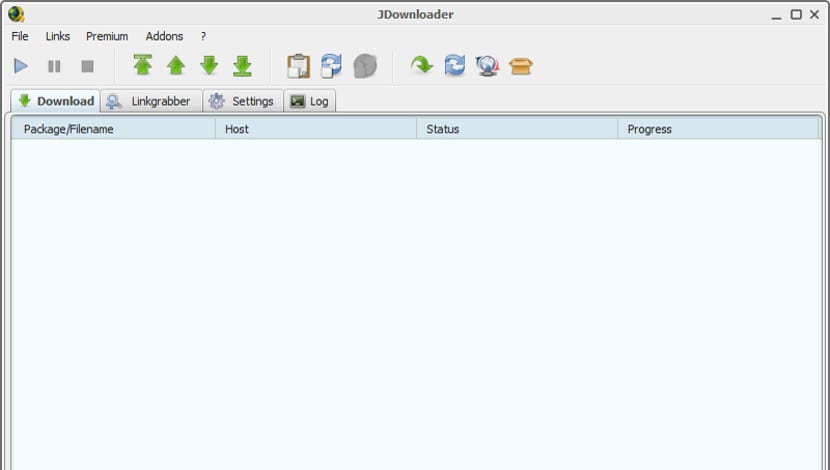
Nowadays, the files that we need to download to our computers are getting heavier. Either for a music job, for videos that we have to download to upload to our YouTube channel or simply free video games, the web browser tends more and more to manage and download larger files. Web browsers are not created to support this and therefore the downloads of large files tend to last a long time, being a slow download in general.
This can be finished with a simple program called JDownloader, a download manager that will allow us to download any file and download it to our computer up to 4 times faster than normal.
JDownloader is a task manager that allows us capture the content of any link and download it on our computer. This is useful for those of us who use large files on cloud hard drives, such as Dropbox or Google Drive, although it is also compatible with other less popular or better viewed services such as Mega or Mediafire.
In any case, once we have captured the link, the user will be able to add to downloads and JDownloader will begin to download the file. To do this task, JDownloader divides the file in several packages that are distributed between the server and our team, in such a way that four packages of the same file are downloaded at the same time, the download being faster than normal.
JDownloader is a free program written in Java. So to make it work we will need to have installed Java on our Windows. If we have it installed, we only have to download the installation package through its official website . After several minutes and always pressing «Next» we will have in our Windows this download manager that has more functions such as saving what has been downloaded to continue in another session, shut down the computer when the files are finished downloading and even change the IP address if we have connection problems.
JDownloader will not disable the web browser download manager, but of course it will be more useful than the one included in Microsoft Edge, Firefox or Chrome Do not you think?