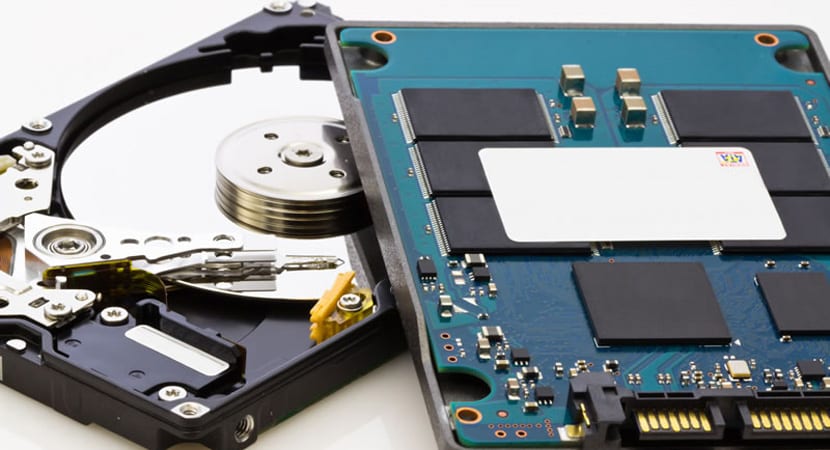
Conforma has been evolving computing in general, in addition to software, we have been able to see how the hardware advances in a much slower way than it did a few years ago, when 6 months after buying a PC it was already obsolete. However, with software the opposite has happened. A clear example is found with Windows 10, an operating system that has improved a lot in terms of its general operation as in the time that comes to start from scratch. Even so, we can still configure our PC so that the time it takes to start up is less than usual. We show you how to do it below.
Many are the applications that to try reduce the time it takes to open They install a small application at Windows startup, a startup that over time fills up with small applications of this type that all they do in the end is slow down the startup time of our PC, so the best we can do is eliminate all those apps that are not really worth reducing their execution time.
When removing these types of applications from Windows Start, the boot time of our PC will be reduced and we will not have to wait more than a minute for our PC to be ready to work. For this we have to go to the Task Manager and disable all the applications that we are not interested in, for whatever reason, that are run every time we start Windows.
But if you really want your PC boot time to be considerably reduced to a few seconds, the best thing you can do is change your hard drive HDD for an SSD, whose reading is much higher than that of traditional hard drives. Of course, at the moment you will not be able to opt for high capacity hard drives due to the high price they have, but you can use an SSD as the main unit for the operating system while the HDD, external or internal if it is a tower, use it to store the content of videos, photos and others.