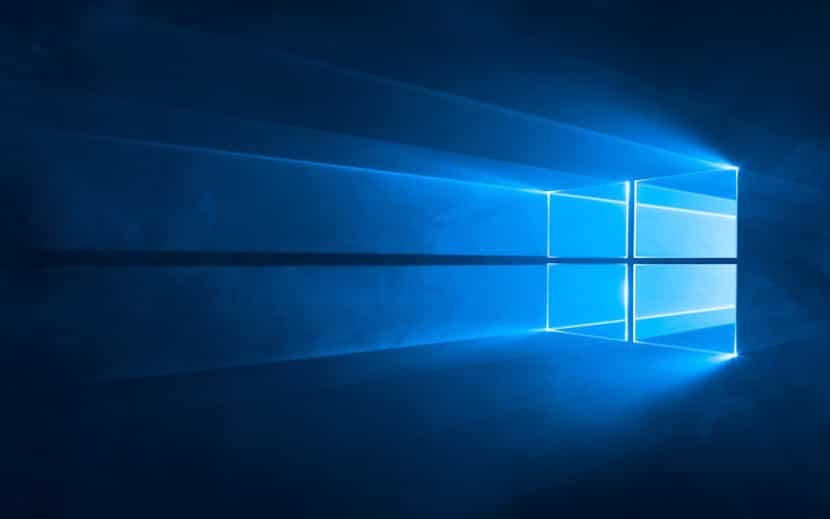
Although Windows 10 is an operating system that requires more than fair resources, if your computer is a little fair of them, you have probably noticed that its performance sometimes leaves a lot to be desired. Fortunately, Windows 10 offers us a large number of customization options to be able to accelerate the performance of our hardware to the maximum and thus be able to enjoy it without limitations. One of the aspects that most affects the performance of Windows 10, according to the hardware of our equipment are the animations. The animations are designed to make the user feel more comfortable with the use of the PC simply, they do not have any other function within the operating system.
If you see that your team sometimes sees them and wants them to move unnaturally, especially when you are at the desk, the most likely thing is that you you are forced to remove the animations. Windows 10 offers us this option natively, so that we will not have to resort to third-party applications to be able to do so.
Windows 10 offers us four different options to customize the performance of our PC managed by Windows 10:
- Let Windows choose the most appropriate settings for your computer.
- Adjust for best appearance
- Adjust for best performance
- Personalize. Within this option we can configure which animations we want to be executed in addition to allowing us to attenuate the appearance of the menus, soften edges ...
In order not to complicate our lives, the best option that Windows 10 offers us to speed up the operation of our PC is the third: Adjust to obtain the best performance. This option will disable all nice visual options, so that the transitions or opening of applications will be made abrupt without animations or flourishes. Once we have selected this option, click on Apply and OK.