
When we write a document in Word, there are many words that the proofreader marks us as incorrect. This can be annoying for many users. That is why many people they wish they didn't have the proofreader turned on while writing a document. Since in this way we can have freedom to write everything we want.
If you want be able to disable the spell checker in Word, it is possible to do so. Also, it is not something that is too difficult to achieve. Therefore, if you are tired of the tricks that the corrector can put you through, this tutorial will be very helpful.
It is a simple process that we can do in a couple of steps. A) Yes, especially if you write in another language, you will not have problems with the Word proofreader. And in this way enjoy freedom when writing in a document.
The first that we have to do is to enter Word and open a blank document. Once we have done that, we have to go to the menu review. In the upper bar of the document you will find various options. One of these options out there is called review. So we simply have to click on it.
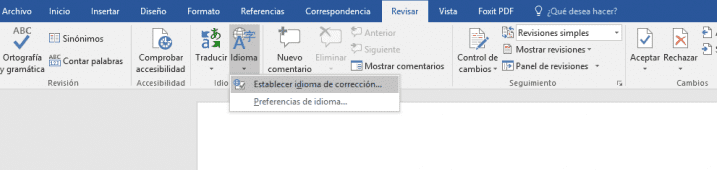
By clicking on this, We get the complete review menu below. We see that there are a number of options. We then have to look for the Language option, as you can see in the image. By clicking on it, a drop-down menu with two options appears, one of which is set correction language. Then we select this option.
Now, We get a floating window in which we get many language options. Although what we are looking for is to deactivate the Word checker. We see that there is a box at the bottom that tells us "Do not check spelling or grammar". The most normal thing is that it is not selected. So what we have to do is check that box. We do that and click on accept.
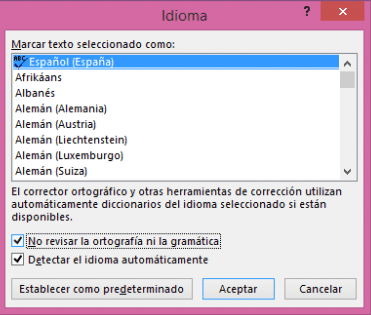
In this manner we have already disabled the word spell checker. In case you want to use it again, the process to be carried out is the same.