
When we have a Windows 10 computer, we are asked to create a local user account. The most normal thing is that to access said user account, we have to use a password or a PIN. So every time we go to log in to it, we will be asked for that password. It is normal, although many users get tired, and you may not remember that password at some point.
Therefore, many users in Windows 10 make the decision to remove said password. It is possible to log in to the computer without having to use a password. Next we are going to show you the steps we have to follow in this regard, so that you do not have to use this password to access the computer.
This is a method that we must resort to if we have a computer that only we use. If you share it with more people, it is best to have a PIN or password that protects their access. But, anyway, here are the steps to follow. Because it is a function that is somewhat hidden in Windows 10.
Passwordless login in Windows 10
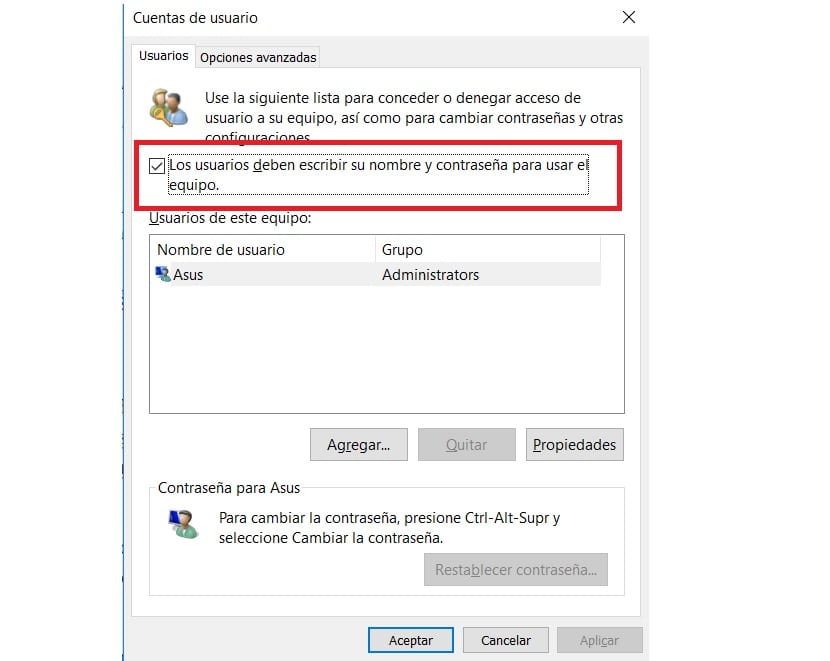
The first thing we are going to do is open a Windows run window. For it, we use the key combination Win + R and this window will then open. In it we must write the command «netplwiz» and we hit enter when we have entered it. By introducing this command, we are going to the advanced user configuration on the computer.
In this window that is displayed on the screen, there is a tab called users, which is the one that interests us in this case. Therefore, we access it. There, we are going to meet a box called "users must enter their name and password to use the equipment". The most common is that Windows 10 has it checked by default, therefore, what we have to do in this case is to deactivate it.
When we have done this, we have to give accept so that the changes we have introduced are savedor. When doing this, we are going to be asked to enter once again the Windows 10 username and password for which we want to introduce this change of logging in without using a password. We then enter these data and give it to accept.
This is something that the system does on a regular basis, and which is important in the event that there are multiple user accounts present on that computer. In that case, we have to select the account for which we are going to introduce said change, to eliminate the login with password.
Is it good to remove the password?

It is possibly a doubt that affects many users in Windows 10. Having to enter a password every time you want to log in can be somewhat annoying, since it is a process that is repeated many times, perhaps several times throughout the day. So it is understandable that you want to eliminate it.
Since first of all, makes logging in to Windows 10 much faster. We will turn on the computer and in a matter of a few seconds we will be at the desk, which allows us to start working immediately. It is the great advantage of not having a password. Although there are a couple of negatives to consider in this regard.
One, which we have already mentioned before, is that if there are more users on that computer, they will be able to access our user account without any problem, without using a password. What is going to give them the possibility to see everything we have saved or the pages what do we visit. Also if another person uses our computer, they are given free rein to see everything.
So it's not so safe nor is it the most efficient option when it comes to privacy. In addition, if we do not want to use a password at all times, we have the possibility of using only a PIN. It is much easier to remember as it is four figures, and it will allow us to prevent them from accessing the account.